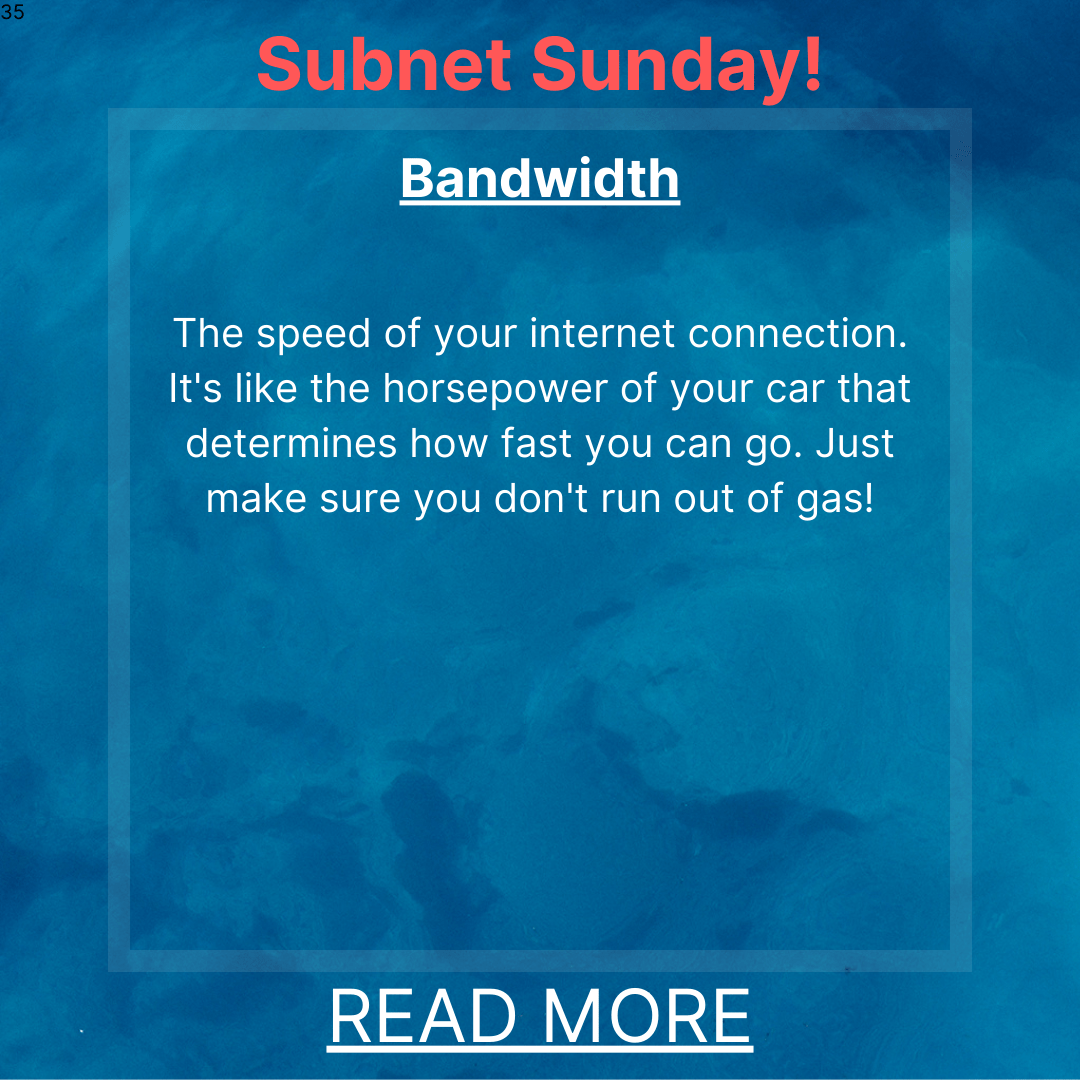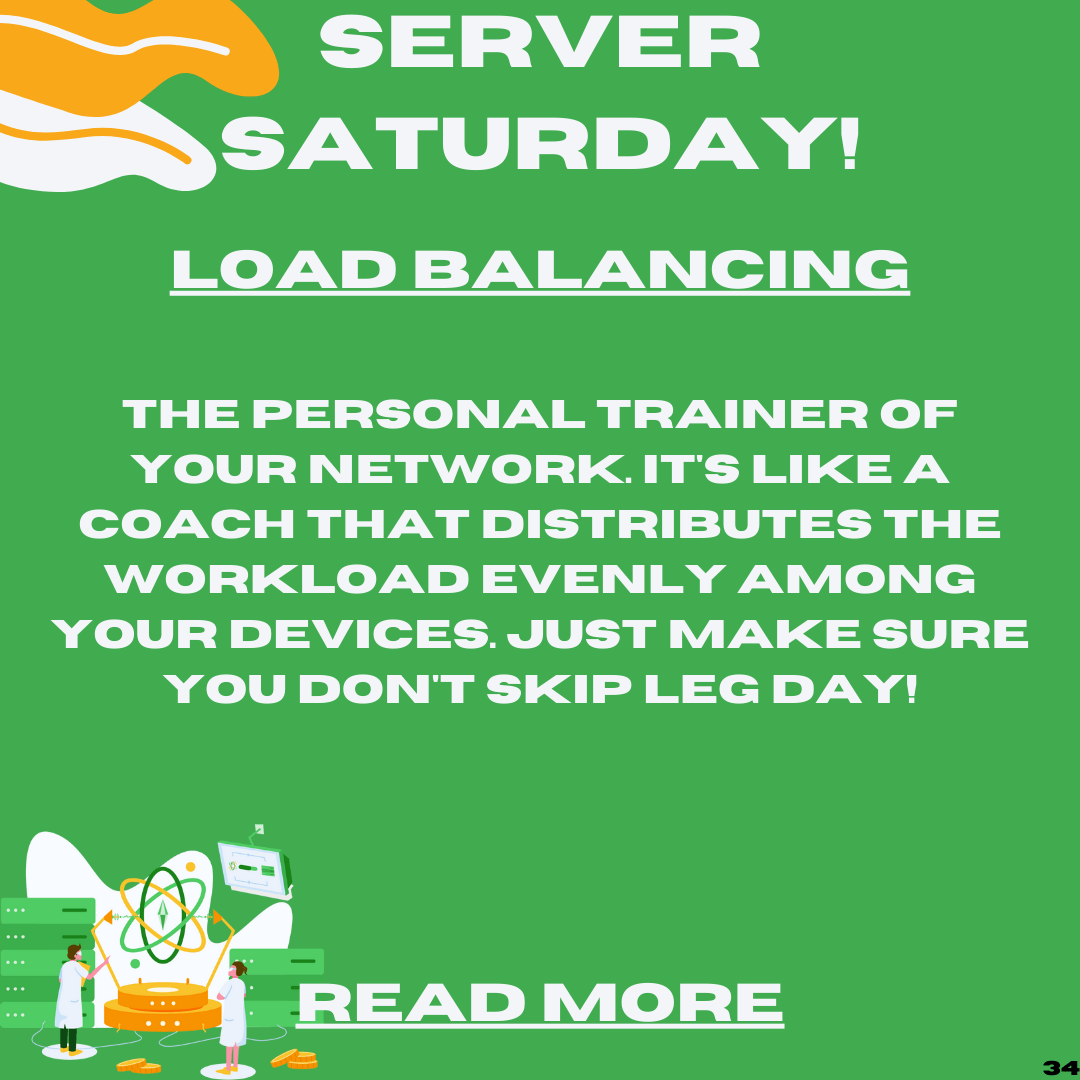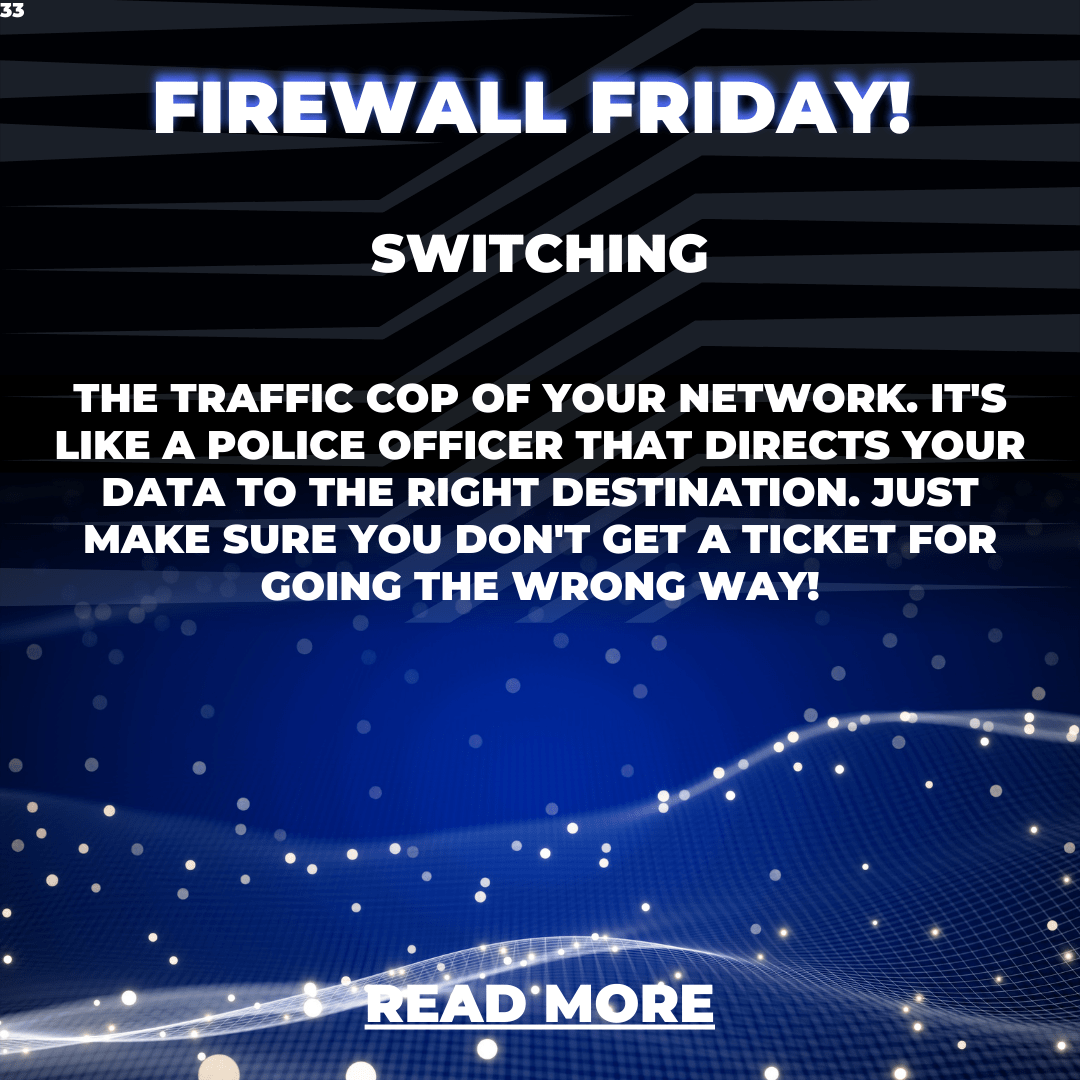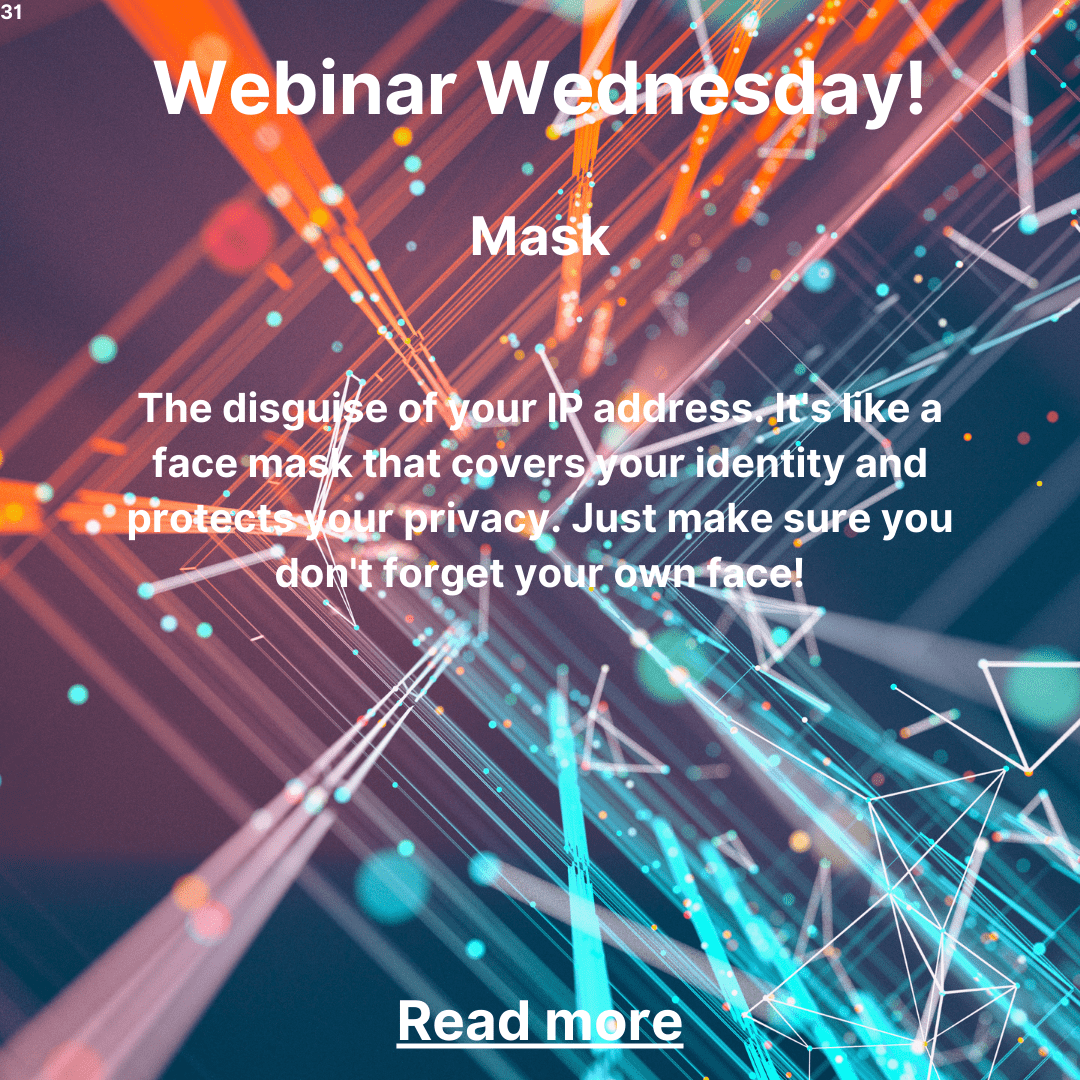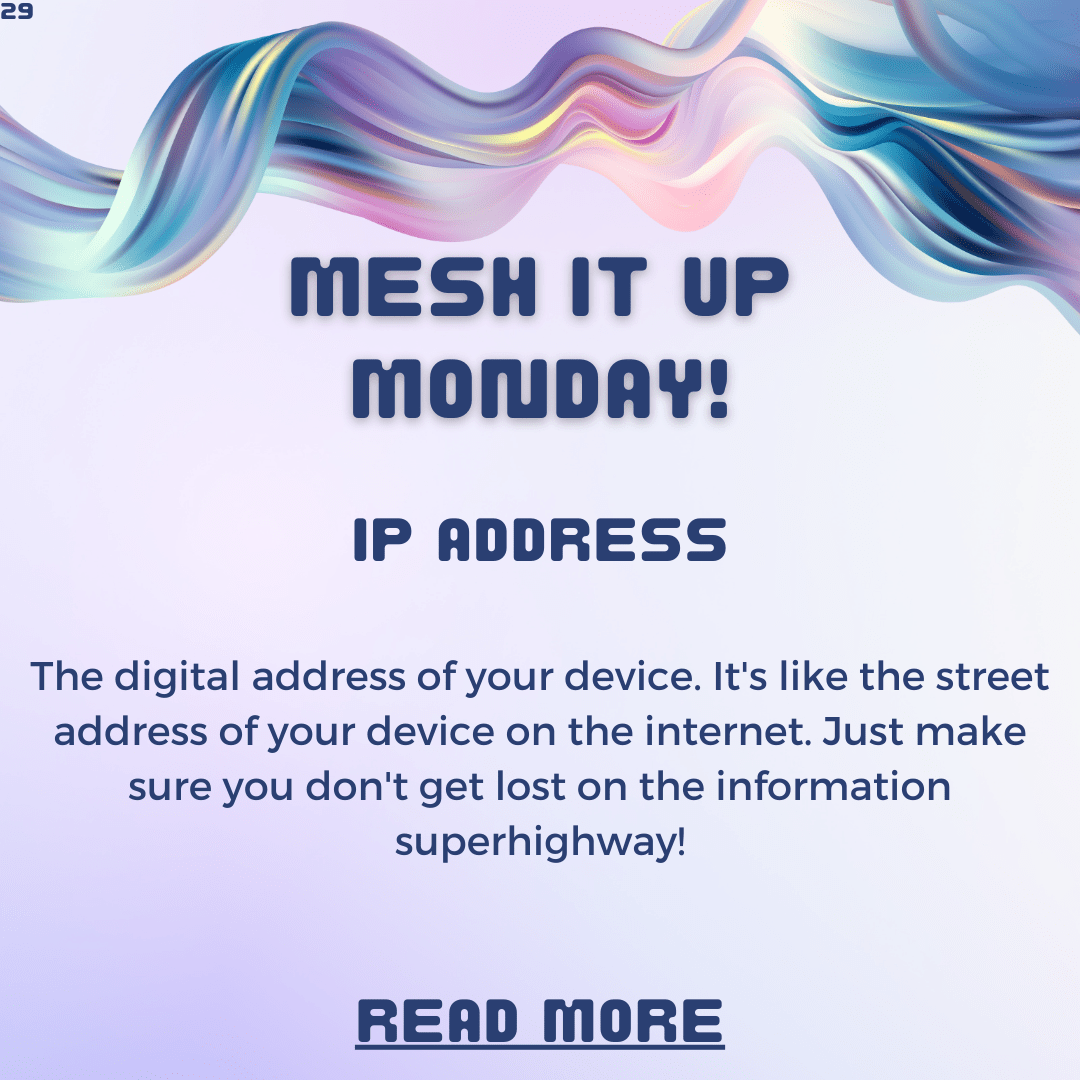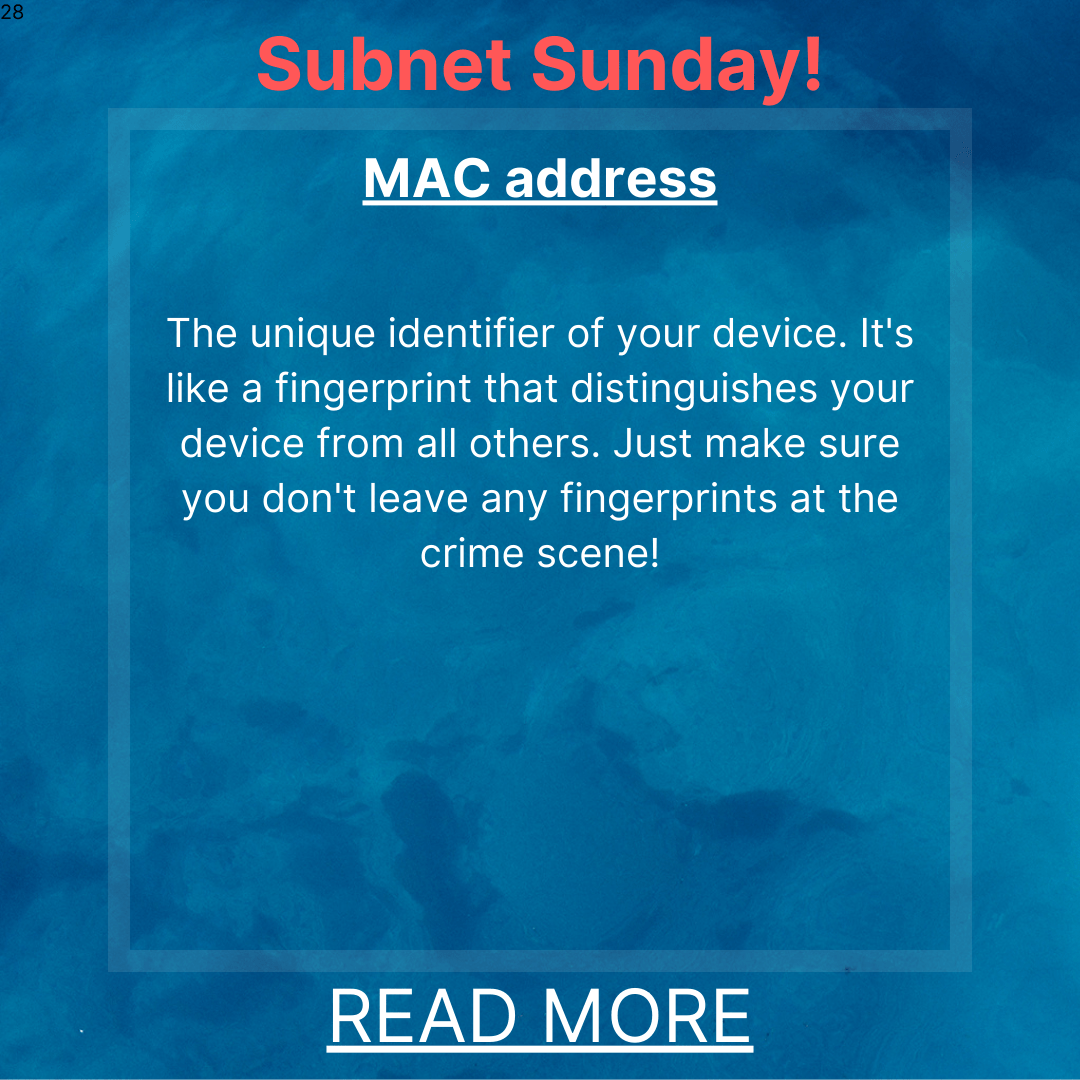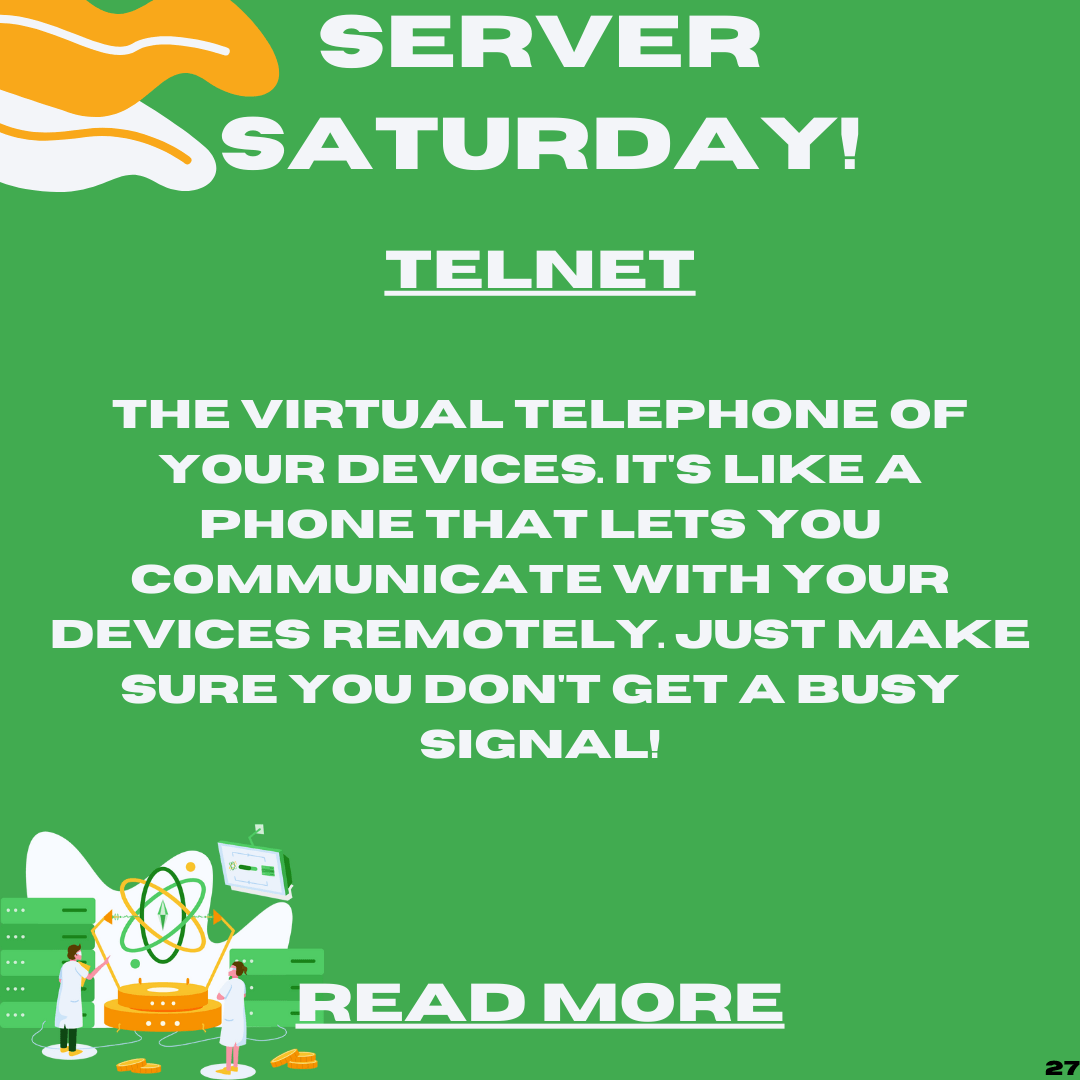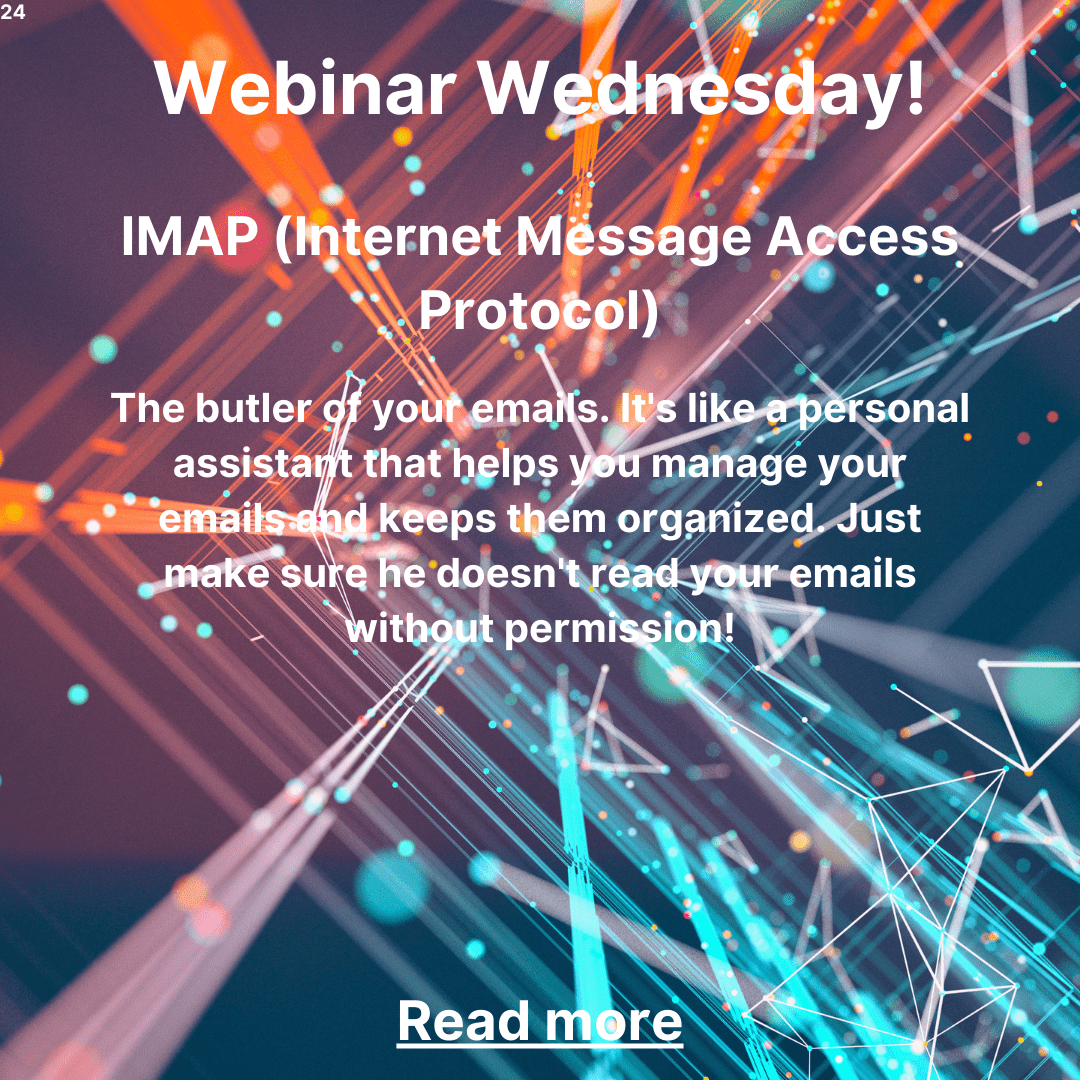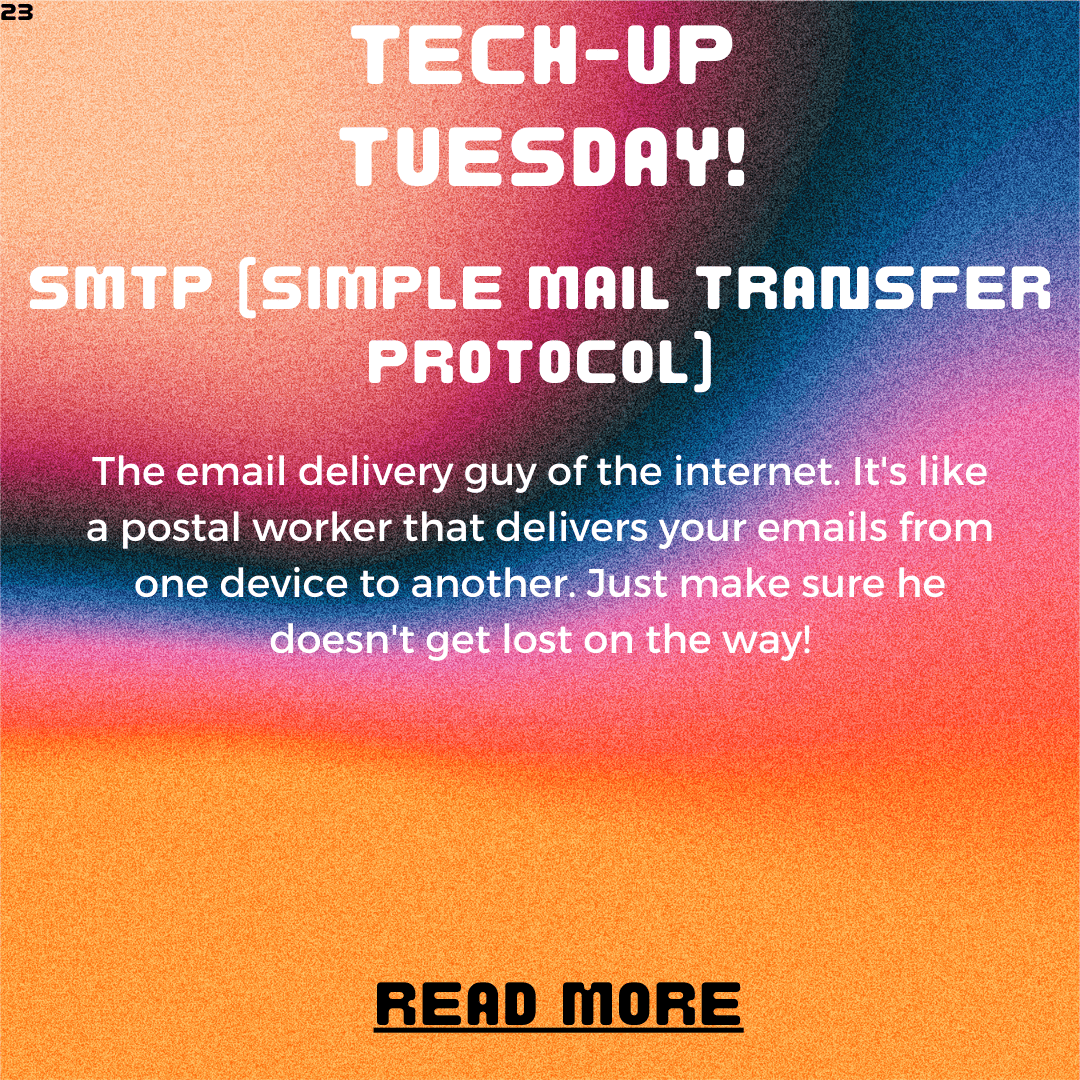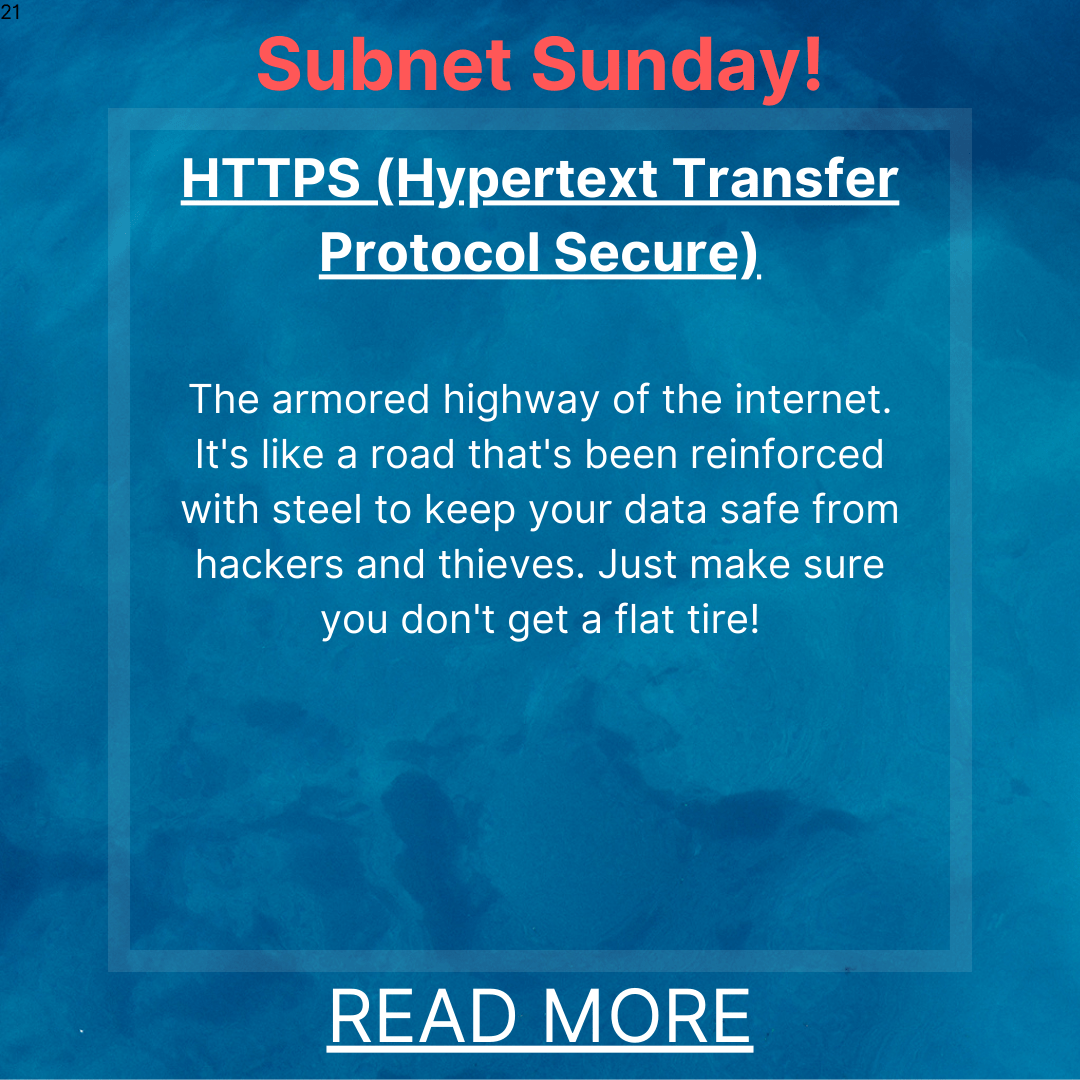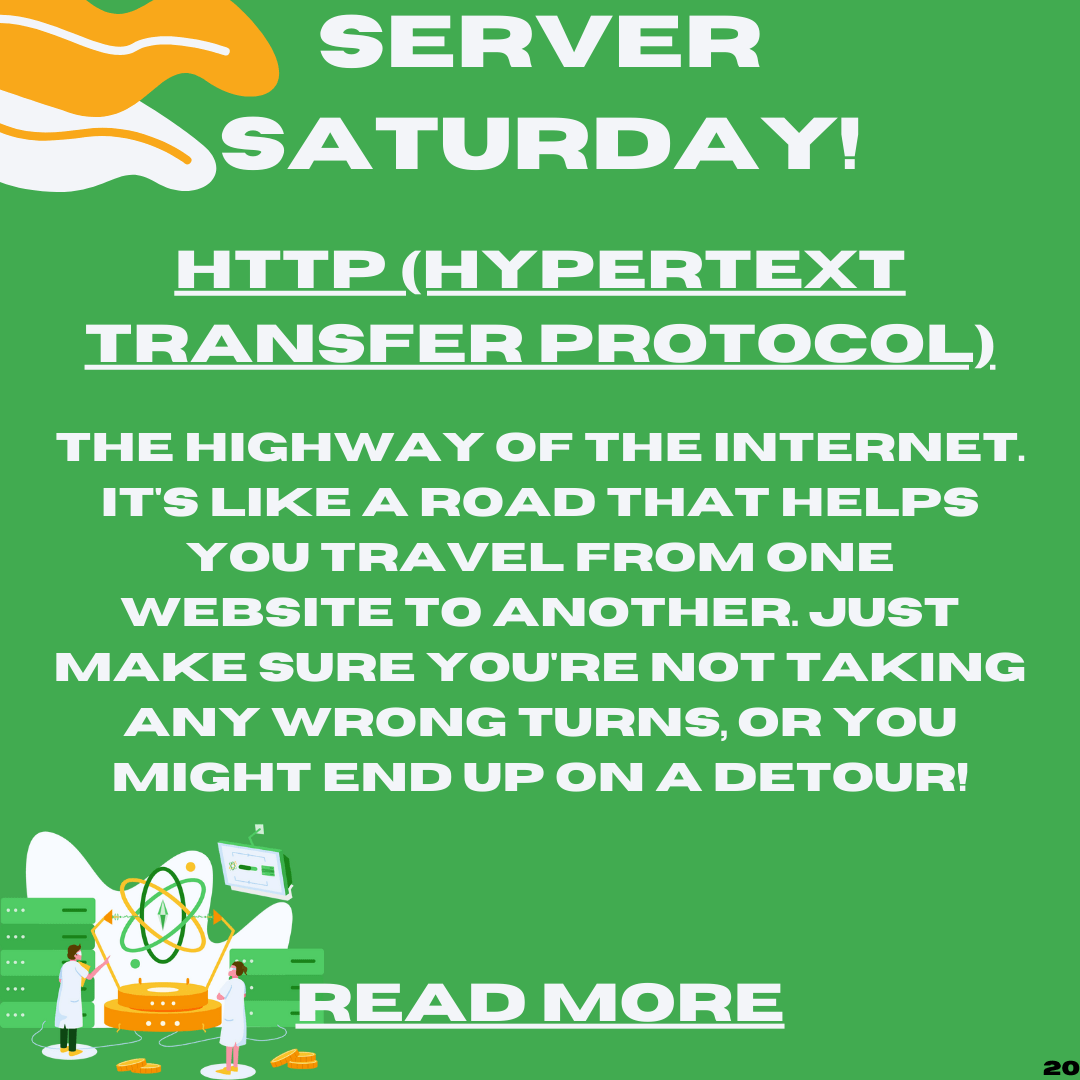Subnet Sunday: Bandwidth 101 – Understanding Network Speed and Capacity

Do you ever find yourself scratching your head when your internet slows down, or wondering why streaming a movie in HD requires more bandwidth than streaming it in SD? If so, then you’re in the right place! In this Subnet Sunday post, we’re going to break down the mystery of bandwidth and show you how…
Server Saturday: Mastering Load Balancing – Improving Server Performance and Availability

Are you tired of your server going on a coffee break every time it gets hit with too much traffic? Fear not! Load balancing is here to save the day! Think of it as the traffic cop of the internet, directing incoming requests to the least busy server in the cluster. It’s like having a…
Firewall Friday: Switching – Simplifying Your Network Infrastructure

Tired of feeling like you need a degree in rocket science just to set up your network? Switching might just be the answer to your problems! 🤯🤔💻 In this week’s Firewall Friday post, we’ll break down switching into simple terms and show you how it can simplify your network infrastructure. From traffic cops to virtual…
Webinar Wednesday: Masking Made Simple – Protecting Your Privacy Online

Are you concerned about your online privacy? Worried about how much information you’re giving away when you browse the web? Then join us for our upcoming webinar on Masking Made Simple – Protecting Your Privacy Online. In this session, we’ll be exploring the world of online privacy, and showing you some simple techniques you can…
Tech-Up Tuesday: Subnetting 101 – How to Slice and Dice Your Network

Are you tired of dealing with a slow and unresponsive network? It’s time to learn the basics of subnetting! With this guide, you’ll be able to slice and dice your network to improve performance and efficiency. Say goodbye to slow loading times and hello to lightning-fast connections. Get ready to tech up your network with…
Mesh it Up Monday: Decoding IP Addresses

Have you ever wondered how the internet is able to send information from one device to another? It all starts with IP addresses. Every device connected to the internet has an IP address, a unique identifier that allows data to be sent and received. But what’s the difference between public and private IP addresses? And…
Subnet Sunday: Unveiling the Mystery of MAC Addresses

MAC addresses are unique identifiers assigned to every device on a network. Think of it as a name tag that your device wears to distinguish itself from others. In this post, we’ll explore how MAC addresses are assigned, how they are used for communication on a network, and why they are important for security.
Server Saturday: Unlocking the Secrets of Telnet – A Remote Access Protocol

Do you need to access a remote computer or server from a different location? Telnet might be the solution you’re looking for! Telnet is a protocol that allows you to remotely access another computer or server as if you were physically there. With Telnet, you can execute commands, run programs, and transfer files between devices.…
Firewall Friday: SSH – Securely Connect to Your Remote Server

SSH is a network protocol used to establish a secure connection between a local computer and a remote server. It provides a secure channel over an unsecured network, allowing you to access and manage your server remotely. In this post, we will discuss what SSH is, how it works, and why it is essential for…
Throttling Thursday: A Beginner’s Guide to SNMP – Simplifying Network Management

SNMP, or Simple Network Management Protocol, is a powerful tool that allows you to monitor and manage network devices from a central location. SNMP works by collecting data from network devices, such as routers, switches, and servers, and sending that data to a central management system.
Webinar Wednesday: IMAP 101 – A Beginner’s Guide to Efficient Email Access

IMAP, or Internet Message Access Protocol, is the modern email access standard that allows you to efficiently manage and access your email from multiple devices. In this beginner’s guide, we’ll break down the basics of IMAP and how you can use it to streamline your email experience.
Tech-Up Tuesday: SMTP – The Simple Way to Send Emails Across the Internet 😎

SMTP is like a digital postman that delivers your emails to the recipient’s mailbox. It’s a set of rules that govern how emails are sent and received over the internet. Just like how snail mail works for sending physical mail, SMTP works for sending digital mail.
Mesh it Up Monday: Post Office Protocol – Making Email Communication Easy

Learn about Post Office Protocol (POP) and its advantages for email communication. Mesh it Up Monday explores how POP works, its history, and versions. Find out how to set up and use POP easily with any email client. Discover why POP is a great way of managing your email communication efficiently and with more control.…
Subnet Sunday: Demystifying HTTPS – The Secure Communication Protocol

Are you confused about HTTPS and why it’s important for secure online communication? Don’t worry, you’re not alone! In this post, we’ll break down the ins and outs of HTTPS, demystifying this important communication protocol. From explaining the role of certificates to discussing the benefits of HTTPS, we’ve got you covered. So, whether you’re a…
Server Saturday: The Ultimate Guide to HTTP – How Your Browser Communicates with Websites

Welcome to Server Saturday! Today we’re going to talk about HTTP, the protocol that powers the web. 🌐 If you’ve ever used the internet (which you probably have if you’re reading this), you’ve interacted with HTTP. It’s the language that your web browser speaks when it requests and receives information from a website. So what…