📧💻🔑🔍
Are you tired of the slow and clunky email access of yesteryear? Look no further than IMAP! IMAP, or Internet Message Access Protocol, is the modern email access standard that allows you to efficiently manage and access your email from multiple devices. In this beginner’s guide, we’ll break down the basics of IMAP and how you can use it to streamline your email experience.
What is IMAP?
IMAP is an email protocol that enables you to access and manage your email from different devices such as your phone, laptop, and tablet. It stands for Internet Message Access Protocol and is the modern standard for email access. Unlike POP (Post Office Protocol), which is another email protocol, IMAP allows you to access your email messages from any device without downloading them to the device.
How does IMAP work?
IMAP stores your email messages on a remote mail server, allowing you to access them from multiple devices. IMAP automatically marks an email as read on the server when you open it on any device. This means that the message will be shown as read on all devices. Furthermore, any modifications made to your email, such as moving or deleting it, will be synchronized across all devices.
Benefits of using IMAP
There are several benefits to using IMAP over other email protocols such as POP. Firstly, it allows you to access your email from multiple devices and keep everything in sync. This means that if you read or delete an email on one device, the change will be reflected on all devices. Secondly, IMAP allows you to store your email on a remote server, which means that you don’t need to worry about backing up your email locally. Finally, IMAP supports server-side searching, which means that you can easily search for specific emails or content within your email without having to download everything to your device.
How to set up IMAP
IMAP is easy to set up and can be done on most email clients such as Gmail and Outlook. Simply go to your email account settings and select the option to add a new account. From there, select IMAP as the email protocol and enter your email credentials. Your email client will automatically configure the necessary settings for you.
Conclusion
IMAP is a game-changer when it comes to email access and management. It allows you to access your email from multiple devices and keeps everything in sync. Additionally, it provides a more efficient and streamlined email experience by syncing your changes across devices and supporting server-side searching. So, what are you waiting for? Give IMAP a try and experience the power of modern email access!

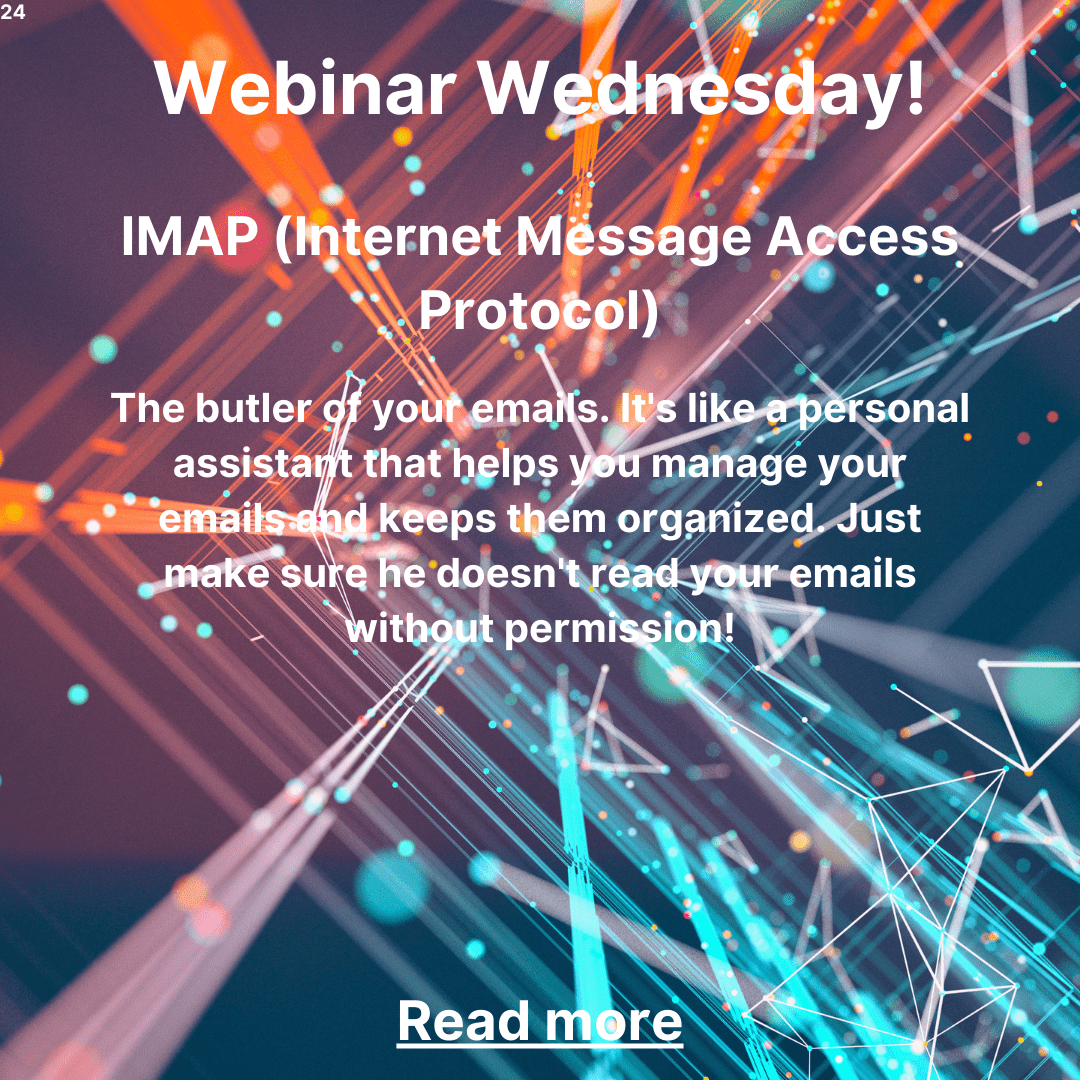
6 responses to “Webinar Wednesday: IMAP 101 – A Beginner’s Guide to Efficient Email Access”
Simple and easy to use. ph789 is no frills and can be played even just on instinct. Easy money for the intuitive gambler. Take a look: ph789
Alright, BY88Casino, let’s be real. You got some serious jackpots! I dig the live casino games, feels like being in a real casino. Could use a few more promos aimed at regular players, but hey, can’t complain too much when you’re winning. Give it a whirl: by88casino
Mano, descobri a 80winbet4 esses dias e tô curtindo demais! Tem bastante jogo pra escolher e as apostas são rápidas. O suporte deles também é bem atencioso, me ajudaram com uma dúvida rapidinho. Vale a pena dar uma olhada!
Just tried out goldenhoyeah1, and it was surprisingly addictive! A good time if you’re looking for something quick and fun. Click here: goldenhoyeah1
Thanks for sharing. I read many of your blog posts, cool, your blog is very good.
Your article helped me a lot, is there any more related content? Thanks! https://accounts.binance.com/da-DK/register-person?ref=V3MG69RO