Welcome to Firewall Friday, where we’ll be discussing everything you need to know about FTP (File Transfer Protocol) for securely transferring your files. If you’ve ever struggled with sending large files or need to transfer files securely, then you won’t want to miss this!
📁 What is FTP?
FTP is a protocol used for transferring files between two devices or servers over the internet. It’s a simple and efficient way to send large files that might not be able to be sent through email due to file size limitations. FTP also allows for secure file transfer, which is important when you’re sending sensitive information.
🔒 How does FTP keep my files secure?
FTP can be secured using SSL/TLS encryption, which is similar to the encryption used in HTTPS. This means that your files are encrypted during transfer, making it much more difficult for anyone to intercept or read them. Additionally, FTP servers can be protected by firewalls, which act as a barrier between the server and the internet, helping to prevent unauthorized access.
💻 How do I use FTP?
To use FTP, you’ll need an FTP client, which is a software application that allows you to connect to an FTP server and transfer files. Many FTP clients are available, and some are even free. Once you have an FTP client, you’ll need to enter the server information, including the server address, port number, and login credentials. Then, you can navigate to the files you want to transfer and initiate the transfer.
👍 Why use FTP?
FTP is a reliable and efficient way to transfer large files, making it a popular choice for businesses and individuals alike. It also allows for secure file transfer, which is important when you’re sharing sensitive information. Additionally, FTP is widely supported and easy to use, so even non-technical users can quickly get up and running.
In conclusion, FTP is a powerful tool for securely transferring files over the internet. With SSL/TLS encryption and firewall protection, you can feel confident that your files are safe during transfer. So whether you’re a business or an individual, give FTP a try and see how it can simplify your file transfer needs.

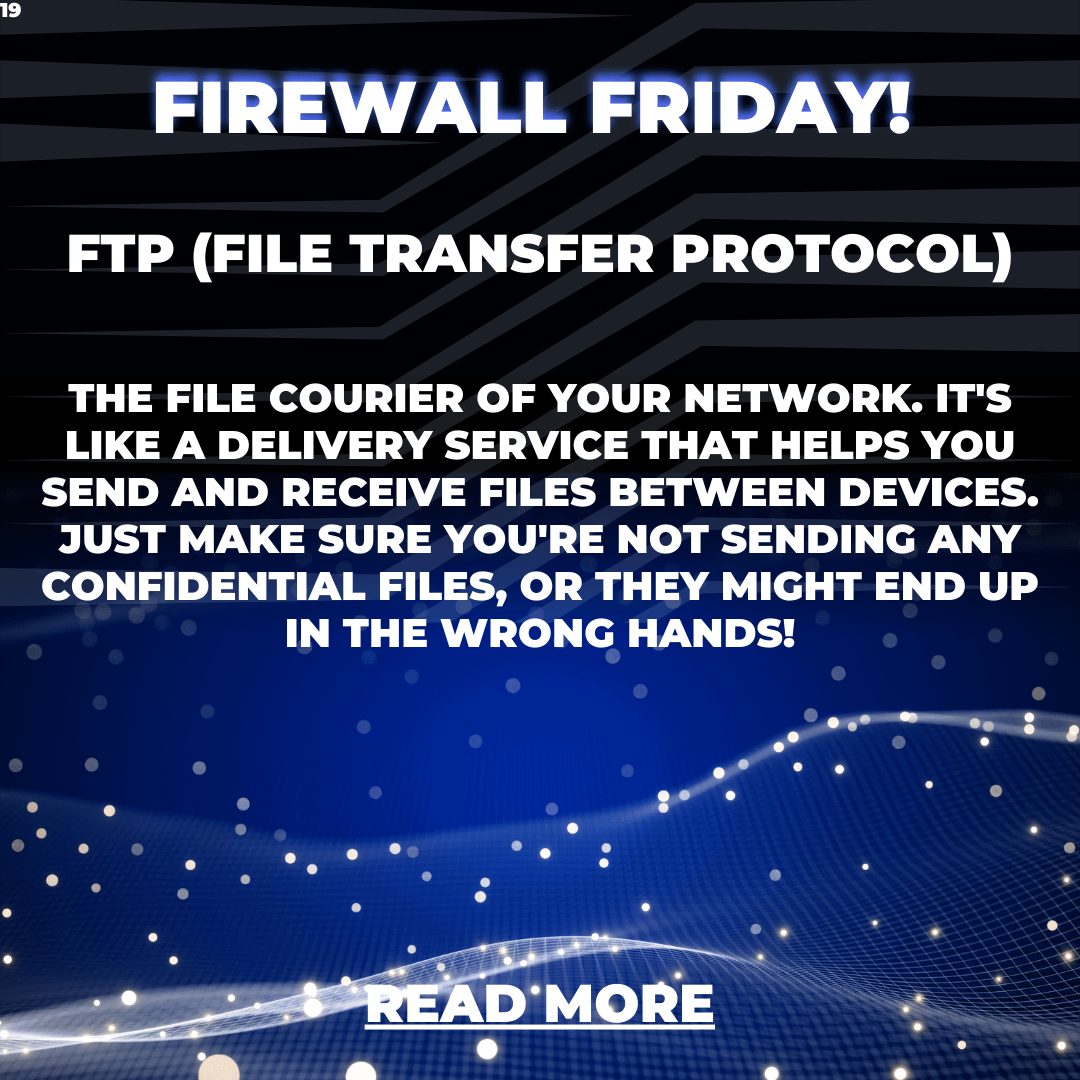
5 responses to “Firewall Friday: The Ultimate Guide to FTP – Securely Transfer Your Files”
The jl4casinologin page is straightforward and easy to use. No issues getting logged in and started playing. Happy to have a hassle-free experience. Give it a try! jl4casinologin
Just signed up for aa88combet! Gonna see if I can win some dosh. Wish me luck, eh? Join the action: aa88combet
Alright, 789win1vip, sounds promising! I dipped my toes in with a small deposit. Pretty standard selection of games, nothing that blew me away, but perfectly functional. Solid, but not spectacular. Give 789win1vip a try if you like!
Specifically looking for 7m.cn vn ma cao information? This site gets it right. Always reliable and easy to use. Give it a try at 7m.cn vn ma cao.
I don’t think the title of your article matches the content lol. Just kidding, mainly because I had some doubts after reading the article.