Welcome to Firewall Friday, where we bring you another entertaining and informative blog post about the world of networking! Today, we’re diving into the realm of “clients” – those delightful devices that connect to networks and keep us connected. In this hilarious and comprehensive guide, we’ll use analogies, emojis, and our signature funny tone to explain clients in a way that even a novice reader can understand. So, let’s get ready to connect, laugh, and discover the fascinating world of clients!
The Client Circus: A Carnival of Devices
Imagine a bustling circus filled with various performers showcasing their unique talents. Each performer represents a different client device, bringing its own flair and purpose to the network stage. From smartphones and laptops to smart TVs and gaming consoles, these devices are the stars of the client circus, connecting us to the wonderful world of networking.
What is a Client, Anyway?
A client, in networking terms, refers to any device that connects to a network and requests services or resources from a server. It’s like a customer walking into a store and asking the friendly store clerk for assistance. The client device relies on the network infrastructure to communicate with servers and access the information or services it desires.
The Connection Dance: How Clients Communicate
Just like dancers moving in perfect harmony, clients and servers engage in a mesmerizing connection dance. Here’s a simplified breakdown of the steps involved:
- Step 1: Discovery: The client device searches for available networks, just like a curious explorer searching for new destinations. It scans the surroundings and looks for network signals to connect to.
- Step 2: Handshake: Once a network is found, the client initiates a connection request, and the network responds with a welcoming handshake. It’s like introducing yourself to someone and shaking hands to establish a connection.
- Step 3: Authentication: To ensure a secure connection, the client and network perform a mutual authentication process. It’s like showing your identification at a high-security event to gain access.
- Step 4: Communication: With the handshake complete and authentication successful, the client and network can now communicate freely. It’s like having a smooth conversation with a helpful customer service representative.
- Step 5: Goodbye: When the client no longer needs the network’s services, it gracefully disconnects, bidding farewell to the network. It’s like saying goodbye to a friend and leaving on good terms.
Types of Clients: From Pocket-Sized Heroes to Stationary Stars
Clients come in all shapes and sizes, each serving a specific purpose. Let’s explore some common types of clients:
1. Smartphones and Tablets: These pocket-sized wonders keep us connected on the go. They’re like portable genie lamps, granting us access to information, communication, and entertainment with just a touch.
2. Laptops and Desktop Computers: The workhorses of the client world, laptops and desktops are like trusty office companions. They allow us to unleash our creativity, power through tasks, and connect to the digital realm.
3. Smart TVs and Streaming Devices: Transforming our living rooms into entertainment hubs, these devices are like magical portals to a world of movies, shows, and endless streaming possibilities. They turn our cozy couches into front-row seats.
4. Gaming Consoles: These virtual playgrounds let us immerse ourselves in thrilling adventures and connect with friends around the globe. Gaming consoles are like magical portals to alternate realities where we become heroes or explore fantastical worlds.
5. Smart Home Devices: From voice assistants to smart thermostats and security systems, these devices turn our homes into futuristic havens. They’re like helpful companions, making our lives easier and more convenient with a sprinkle of magic.
The Firewall Defender: Protecting Your Clients
Ah, the firewall! The unsung hero that protects our clients from the sneaky villains lurking in the depths of the internet. Think of the firewall as a sturdy security guard standing at the entrance of a party, ensuring only authorized guests enter and keeping the troublemakers out. It monitors incoming and outgoing traffic, blocking potential threats and safeguarding our beloved clients.
Common Client Challenges: Wi-Fi Gremlins and Connection Clowns
As with any circus, there are bound to be a few challenges along the way. Here are some common client issues you may encounter:
- Wi-Fi Gremlins: These mischievous creatures disrupt your Wi-Fi signal, causing slow speeds or intermittent connections. They’re like invisible pranksters, playing hide-and-seek with your network.
- Connection Clowns: These clowns love to interrupt your connection at the most inconvenient times. They’re like mischievous jesters, causing your client to drop the connection when you least expect it.
But fear not, brave network explorer! With a few tricks up your sleeve, you can tame these mischievous adversaries and enjoy a smooth connection.
Emoji Encounters: Expressing Client Emotions
Let’s sprinkle some fun into our client adventure with emojis! Here are a few emojis that capture the essence of clients:
- 💻: Depicts a classic laptop, representing the loyal companion for work and play.
- 📱: Represents a smartphone, symbolizing the gateway to the digital world in the palm of your hand.
- 📺: Depicts a television, signifying the magic of entertainment and streaming at your fingertips.
- 🎮: Represents a game controller, symbolizing the joy and excitement of gaming adventures.
Conclusion: Embrace the Client Circus!
Congratulations, dear reader, for joining us on this whimsical journey through the captivating world of clients! You’ve learned what clients are, how they communicate, and the different types of clients you encounter in your everyday life. Remember, the client circus is all about staying connected, entertained, and productive. So, embrace the magic of clients, celebrate their quirks, and keep on connecting with a smile!
May your clients always be connected and your network adventures full of laughter! 💻📱🎪🎉

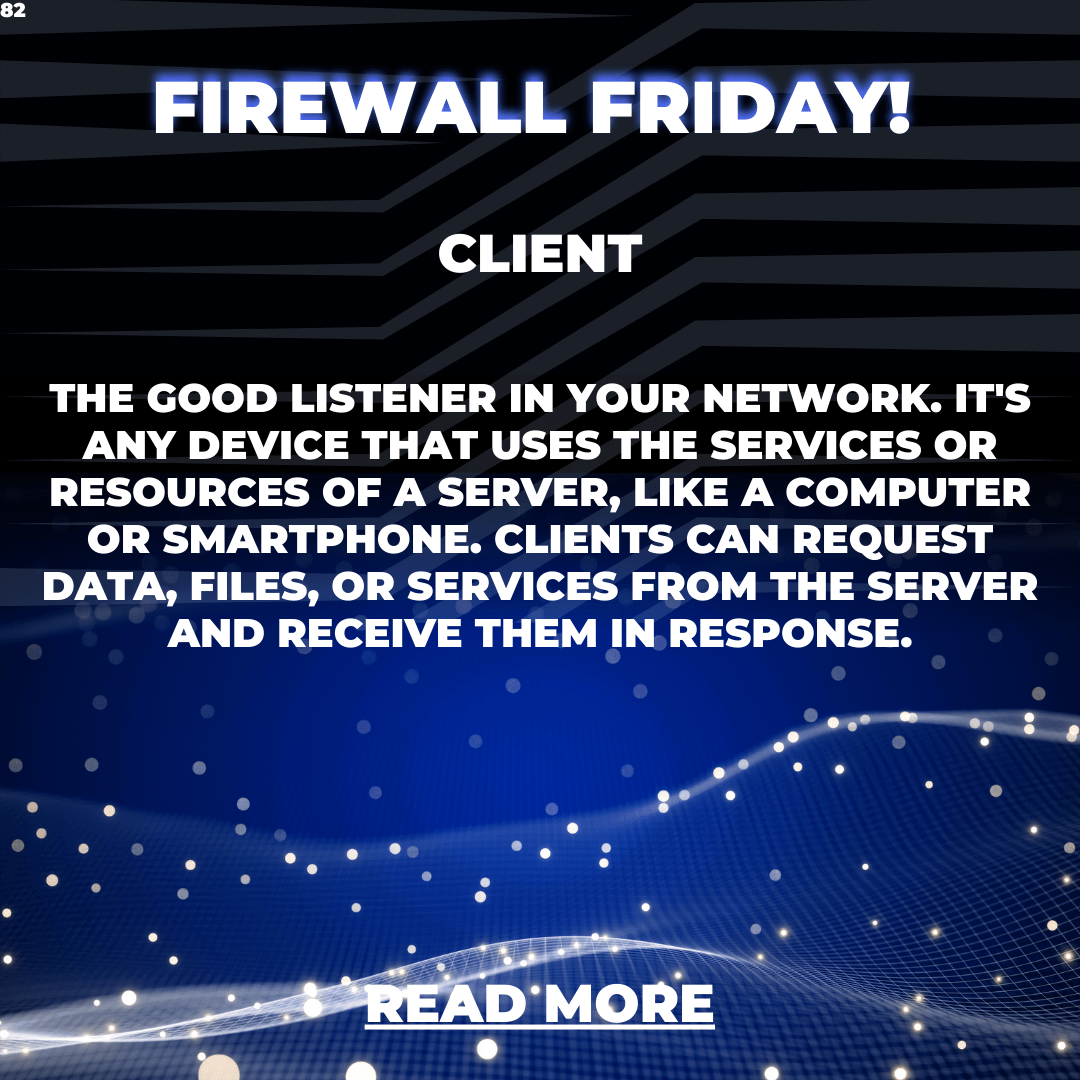
12 responses to “Firewall Friday: Clients – Connecting Your Devices to the Network”
Hello, Jack speaking. I’ve bookmarked your site and make it a habit to check in daily. The information is top-notch, and I appreciate your efforts.
Puraburn I just like the helpful information you provide in your articles
Anabeeb IQ is recognized across Iraq for its exceptional range of polyethylene (HDPE) and PVC piping systems, engineered for the demanding conditions of oilfields, refineries, and municipal water networks. We take pride in offering certified pipe fittings and welding machines that support contractors and project owners in achieving safe, reliable, and efficient installations. Our long-term partnerships with government and private sectors highlight our commitment to strengthening Iraq’s infrastructure with world-class piping solutions.
GMC00slot, que variedade de slots! Tem desde os mais clássicos até os mais modernos. A interface do site é bem agradável e a navegação é fácil. Tô me divertindo muito por lá! Conheça: gmc00slot.
Yo, no1jiliph is the real deal! Been playing here for a while and haven’t been disappointed. Definitely worth checking out. Go and see for yourself no1jiliph.
Bay888slot is okay. Kinda standard selection, but I’ve had some luck there at bay888slot. Could use a refresh, but hey, if it ain’t broke, right?
I’m on the hunt for a killer sicbo online experience! If sicbogames.com has what I’m looking for, then I’m stay. You can find it by going here sicbo online.
Thank you for your sharing. I am worried that I lack creative ideas. It is your article that makes me full of hope. Thank you. But, I have a question, can you help me?
Downloaded the axiebet88apk from here, seems legit. Works flawlessly and got some wins already! Give it a try: axiebet88apk
Finally found a working link for fun88win. Site’s clean and the download was quick. No issues so far! Check it out for yourself: fun88win
Easiest way to nạp tiền qh88 qh88.vet I’ve found yet. This site walks you through it step-by-step. No more confusion: nạp tiền qh88 qh88.vet
Your point of view caught my eye and was very interesting. Thanks. I have a question for you. https://www.binance.com/register?ref=IXBIAFVY