Are you worried about your online privacy? You’re not alone! With the increasing amount of personal information shared online, it’s becoming more and more important to protect your privacy. One effective way to do this is through masking. In this blog post, we’ll explain what masking is, why it’s important, and how you can implement it to keep your online activities private.
What is Masking?
Masking is the practice of hiding your real IP address or other identifiable information when you’re online. By doing this, you can keep your online activities private and protect yourself from online threats like hackers, identity thieves, and government surveillance.
Why is Masking Important?
Your IP address is like your online fingerprint. It can be used to track your online activities and link them to your physical location. This can be dangerous if someone with malicious intent gains access to your IP address. Masking your IP address can help you avoid being tracked, which is why it’s so important for protecting your privacy online.
How to Implement Masking
There are several ways to implement masking, including using a VPN (Virtual Private Network), a proxy server, or the Tor browser.
VPN
A VPN is a service that encrypts your internet connection and routes it through a remote server. This makes it appear as though you’re browsing from a different location and hides your real IP address. There are many VPN services available, both free and paid. When choosing a VPN, make sure to do your research and choose a reputable provider with a good track record for protecting user privacy.
Proxy Server
A proxy server is another way to mask your IP address. It acts as an intermediary between your computer and the internet, allowing you to access the internet anonymously. Proxy servers can be free or paid, but free ones may not be reliable or secure. Like with VPNs, it’s important to do your research and choose a reputable proxy server.
Tor Browser
The Tor browser is a free browser that allows you to browse the internet anonymously. It works by routing your internet connection through a network of servers, making it difficult for anyone to track your online activities. However, using the Tor browser can slow down your internet connection, so it may not be the best option if you need to browse the internet quickly.
Conclusion
Masking is an effective way to protect your online privacy and keep your online activities private. Whether you choose to use a VPN, a proxy server, or the Tor browser, it’s important to do your research and choose a reputable provider to ensure that your personal information remains secure. By taking the necessary precautions, you can browse the internet safely and securely without worrying about your privacy being compromised.
So, if you’re concerned about your online privacy, give masking a try! It’s a simple and effective way to keep your personal information private and protect yourself from online threats.

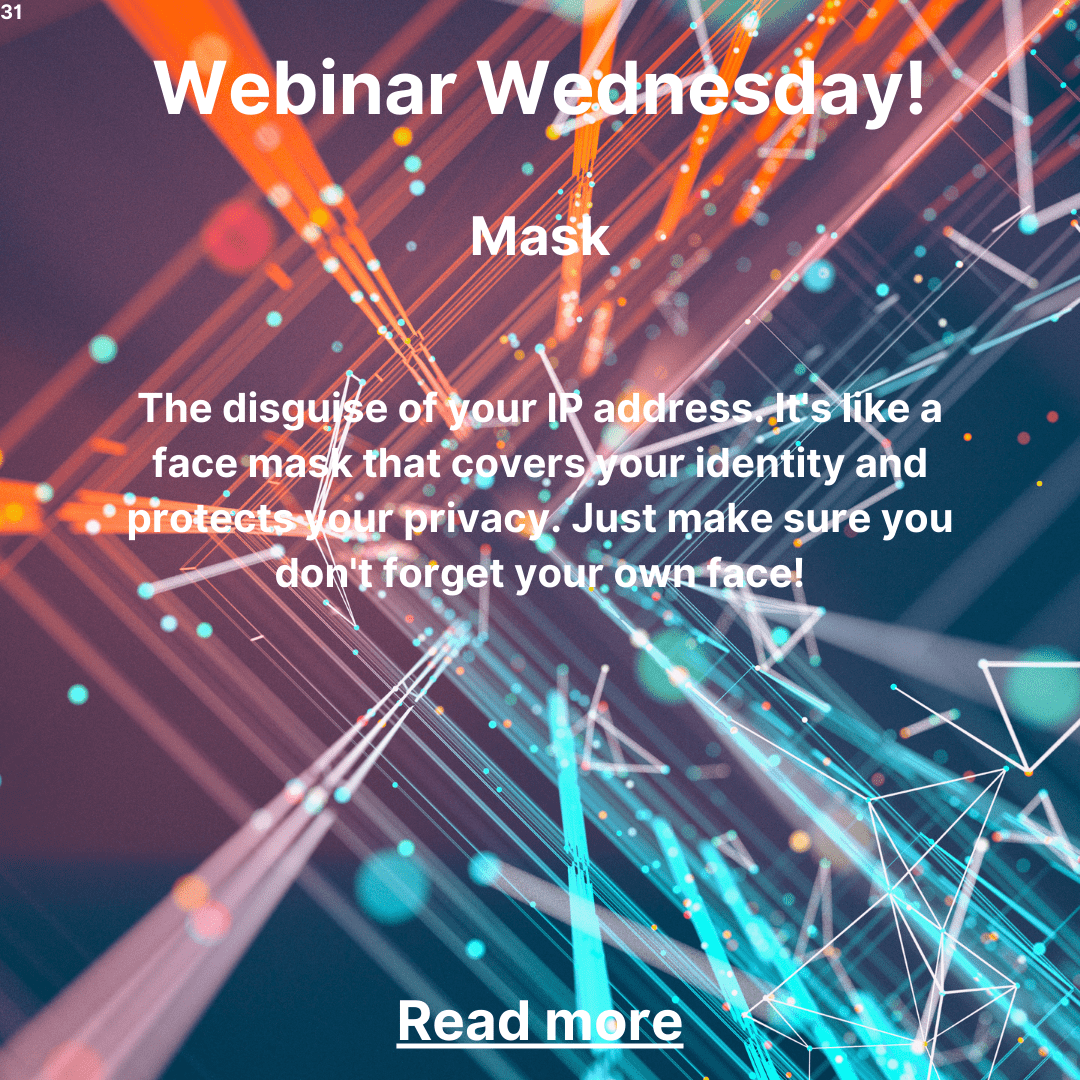
11 responses to “Webinar Wednesday: Masking Made Simple – Protecting Your Privacy Online”
PKRslotsgame is alright, I guess. Spent a bit of time on it last night. Not the best, but not the worst either. Worth a look if you’re bored. pkrslotsgame
Dailyjililogin does exactly what it says on the tin – speedy and reliable login access every single day. Haven’t had any problems so far, and the interface is pretty straightforward. Worth a bookmark: dailyjililogin.
Masaya365app, giving this a go. Looks promising! Like the interface and the selection of activities. If you want to try, check it out: masaya365app.
Alright, so I peeped gàchoi c1.com. Take a look and holler if you find anything interesting!
Thanks for sharing. I read many of your blog posts, cool, your blog is very good.
I don’t think the title of your article matches the content lol. Just kidding, mainly because I had some doubts after reading the article. https://accounts.binance.com/fr-AF/register-person?ref=JHQQKNKN
Tai188bet’s decent enough. Nothing crazy, but a solid place to drop some bets. Worth a shot if you’re feeling lucky! tai188bet
Onbets23 is pretty alright! The user experience on the site is quite smooth so definitely worth a gander. onbets23
Nạp tiền qh88 vet eh? Is pretty okay I’ve heard through the grapevine. Worth signing up and giving it a whack mate. nạp tiền qh88 vet
Your point of view caught my eye and was very interesting. Thanks. I have a question for you. https://accounts.binance.com/register-person?ref=IHJUI7TF
I don’t think the title of your article matches the content lol. Just kidding, mainly because I had some doubts after reading the article. https://www.binance.com/sl/register?ref=GQ1JXNRE