Have you ever wondered how your devices communicate with each other over a network? Well, one of the most fundamental aspects of networking is the MAC address, also known as a physical address.
What is a MAC address?
A MAC address is a unique identifier assigned to each device on a network. It’s like a home address, but for your computer, phone, or any other device that’s connected to the internet. MAC addresses are assigned by the manufacturer of the network interface card (NIC) or built into the device’s hardware.
How does it work?
When you send data over a network, it’s broken down into packets. Each packet contains the MAC address of the source device and the destination device. The data is then transmitted to the router, which uses the MAC address to forward the data to the appropriate device on the network.
Think of it like sending a letter. You put your home address as the return address and the recipient’s address as the destination. The post office uses these addresses to deliver the letter to the correct recipient. In the same way, the MAC address helps data reach its intended destination on a network.
Why is it important?
MAC addresses play a crucial role in network security. They’re used to control access to the network and prevent unauthorized access. For example, if you want to restrict access to your Wi-Fi network, you can set up a MAC address filter to only allow specific devices to connect.
How do I find my MAC address?
Finding your MAC address is simple. On a Windows computer, open the command prompt and type “ipconfig /all”. Look for the “Physical Address” under the adapter you’re using. On a Mac, go to “System Preferences” and click on “Network”. Click on your connection type, then click on “Advanced” and go to the “Hardware” tab. You’ll see your MAC address listed there.
In summary
MAC addresses are the backbone of networking, providing a unique identifier for each device on a network. They allow data to be sent and received by the correct devices and play a critical role in network security. Now that you know a little more about MAC addresses, you can better understand how your devices communicate with each other over a network.

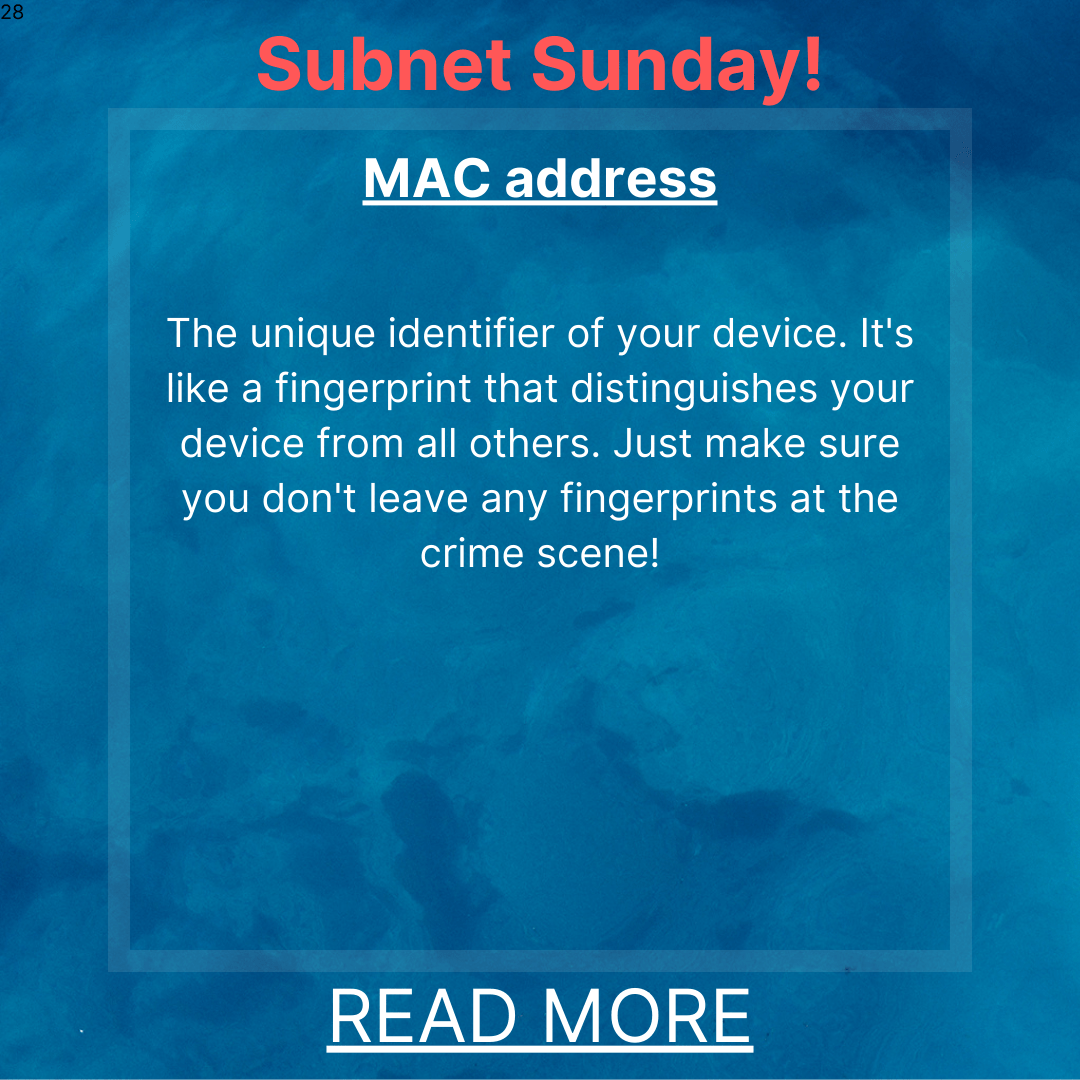
10 responses to “Subnet Sunday: Unveiling the Mystery of MAC Addresses”
Your article helped me a lot, is there any more related content? Thanks! https://accounts.binance.com/en-NG/register?ref=YY80CKRN
I don’t think the title of your article matches the content lol. Just kidding, mainly because I had some doubts after reading the article.
daulat777game is my go-to when I’m bored. Keeps me entertained for hours. Graphics are decent and gameplay is smooth. Highly recommend! daulat777game
Gave 119bets a go last night. Solid platform, good variety of bets. Nothing mind-blowing, but reliable enough. Here’s where I found it: 119bets
Superjiliregister’s platform made signing up a very easy task. It took only a few steps for verification and I was playing within minutes. Join through this link superjiliregister
For all you Bong88 fans, vivabong88net is the spot! They seem to have all the latest info and access points. Check it out ASAP for a good betting experience. Let’s go to vivabong88net!
I don’t think the title of your article matches the content lol. Just kidding, mainly because I had some doubts after reading the article.
Your article helped me a lot, is there any more related content? Thanks!
Your point of view caught my eye and was very interesting. Thanks. I have a question for you.
CasinoLuckylife, eh? Been scoping it out. Seems like a solid choice for some online fun. Good selection of games, from what I’ve seen. Think I’ll give it a go this weekend. casinoluckylife