NAT was invented in 1994 by a computer scientist named Dr. Douglas Comer. It was originally designed to extend the life of IPv4 addresses by allowing multiple devices to share a single public IP address. Nowadays, NAT is used in almost every home and office network to provide a layer of security and privacy by hiding private IP addresses from the public internet.
Title: Subnet Sunday: NAT – The Magician of Your Network
Hello and welcome to another edition of Subnet Sunday, where we explore the fascinating world of computer networks and how they work. Today, we are going to talk about NAT, or Network Address Translation, a technique that allows multiple devices to share a single public IP address. 🌐
But first, what is an IP address? An IP address is a unique identifier that every device on the internet needs to communicate with other devices. It is like a phone number or a postal address for your computer. There are two types of IP addresses: public and private. Public IP addresses are visible to the whole internet and are assigned by your internet service provider (ISP). Private IP addresses are only visible within your local network and are assigned by your router. 🏠
The problem is that there are not enough public IP addresses for every device in the world. The current version of IP, called IPv4, can only support about 4 billion addresses, which is far less than the number of devices connected to the internet. To solve this problem, NAT was invented. NAT is like a magician that can make multiple devices appear as one to the outside world. 🎩
How does NAT work? NAT works by translating the private IP addresses of your devices to the public IP address of your router when they send packets to the internet. A packet is a unit of data that travels across the network. NAT also keeps track of which device sent which packet and translates the public IP address back to the private IP address when it receives packets from the internet. This way, your devices can communicate with the internet using only one public IP address. 🔀
For example, suppose you have a laptop and a smartphone connected to your router at home. Your laptop has a private IP address of 192.168.1.2 and your smartphone has a private IP address of 192.168.1.3. Your router has a public IP address of 203.0.113.1 and a private IP address of 192.168.1.1.
When you browse the web on your laptop, your laptop sends packets to the website you want to visit. The packets have a source IP address of 192.168.1.2 and a destination IP address of the website’s IP address. When these packets reach your router, NAT changes the source IP address from 192.168.1.2 to 203.0.113.1 and assigns a random port number to each packet. A port number is like an extension number that identifies a specific application or service on a device. NAT also records this mapping in a table so that it can reverse it later.
The packets then leave your router and travel to the website’s server on the internet. The server sees that the packets have a source IP address of 203.0.113.1 and a port number assigned by NAT and sends back packets with the same information as the destination IP address and port number.
When these packets reach your router, NAT looks up the table and changes the destination IP address from 203.0.113.1 and port number back to 192.168.1.2 and the original port number used by your laptop’s browser application.
The packets then reach your laptop and you see the website on your screen.
The same process happens when you use your smartphone to access another website or app on the internet.
NAT allows you to use multiple devices on your local network with only one public IP address without any conflicts or overlaps.
NAT has many benefits, such as saving public IP addresses, enhancing security and privacy, and simplifying network configuration and management.
However, NAT also has some drawbacks, such as breaking end-to-end connectivity, causing compatibility issues with some applications and protocols, and increasing latency and overhead.
Stay tuned for more network magic! ✨

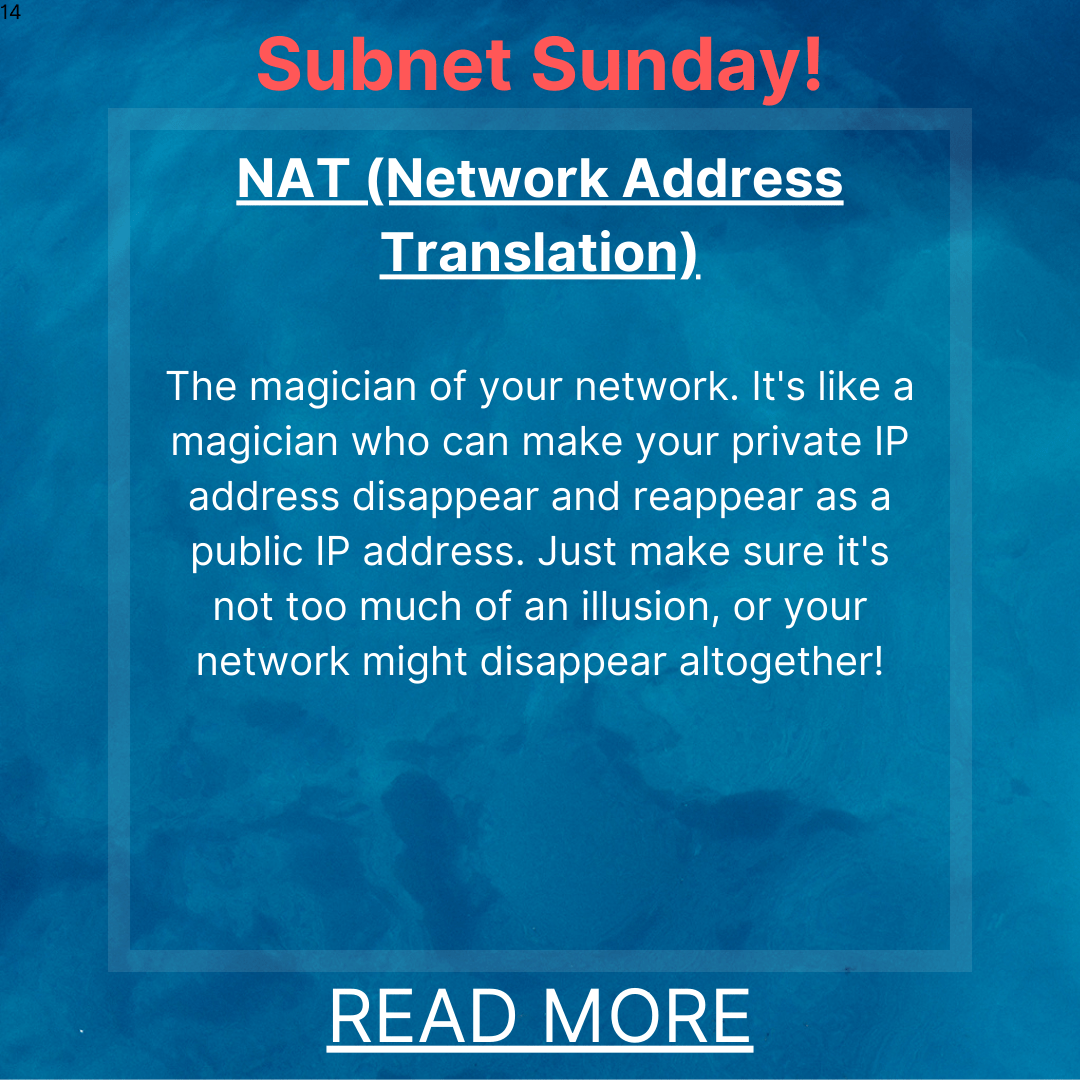
6 responses to “Subnet Sunday: NAT – The Magician of Your Network”
Can you be more specific about the content of your article? After reading it, I still have some doubts. Hope you can help me.
Yo, anyone had any luck at 50jilicasino? Heard they got some decent slots. Might drop in for a quick session later.
So, 992bet8… Gave it a try. Not a bad experience overall! Registration was pain-free, and I like the layout. If you’re looking for a fresh place to try your luck, this might be it. Remember, moderation is key! 992bet8
Hey! Heard about CryptoCasinoPlinko from a mate. Gave it a whirl and gotta say, pretty slick! The Plinko game is surprisingly addictive. Check it out cryptocasinoplinko if you’re looking for something new and fun.
Alright, listen up! Hitclubvips is bringing the heat! Love the vibe and the exclusive feel. If you’re looking to up your game, this is your place. hitclubvips
Your article helped me a lot, is there any more related content? Thanks! https://www.binance.info/fr/register?ref=T7KCZASX