I assume since you clicked on this post, you expect the guide on installing the Eufy doorbell, am I correct? You might be very disappointed since this is probably not a not-so-thorough guide or even a guide at all😂. That said, I will try my best to relay the information (just so you know what to expect from the installation process). Please don’t take this as a guide because it was not one. Are we good? Well, then, let’s get started with this.
Last time, I talked about why I chose this Eufy doorbell, its features, and the packaging. I will be breaking the installation process into two parts, so this series will be three parts long (you know, 1 + 2 = 3). The first part will be the installation process for Homebase 2, and the latter is for the doorbell unit itself.
Installing Homebase 2
1. Homebase 2 setup.
What you need to have Homebase 2 set up are:
- Power adapter cable – To power the Homebase 2, of course, how else would it work?
- Ethernet cable – This is for an internet connection. Honestly, I never actually set up my Homebase without plugging it into the internet first (I assume it would not work). Since you want to connect, make sure the Homebase 2 is plugged into your router/network switch so that it has internet access.
Well, need I tell you how to do it? The power jack and Ethernet port are on the back of the Homebase 2 unit. Plug the cables in, and you are set.
2. Homebase 2 configuration in the Eufy App
I assume you already have the Eufy Security App installed on your phone or tablet and have already made an account. If not, then you want to do it like…now.

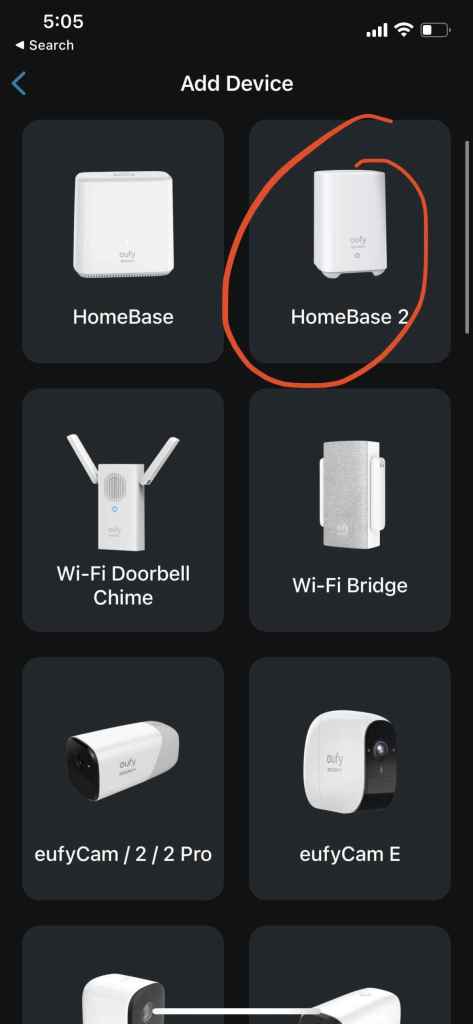
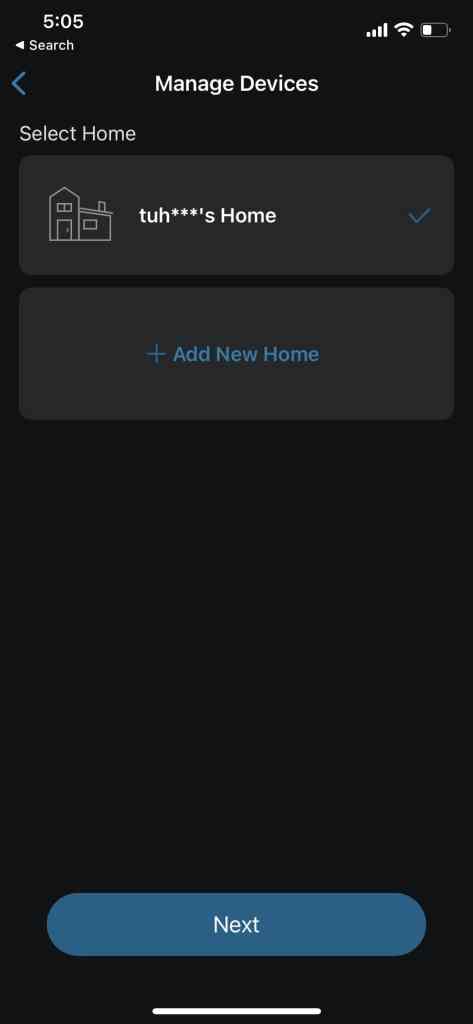
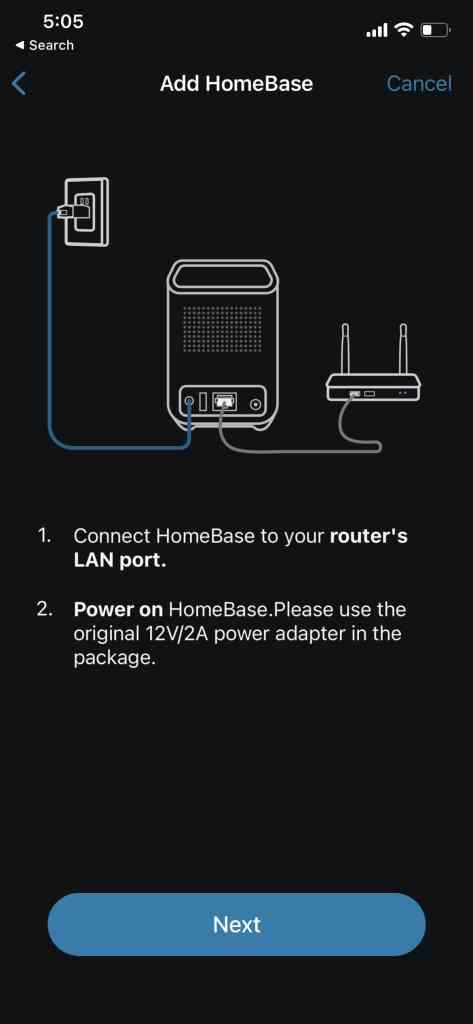
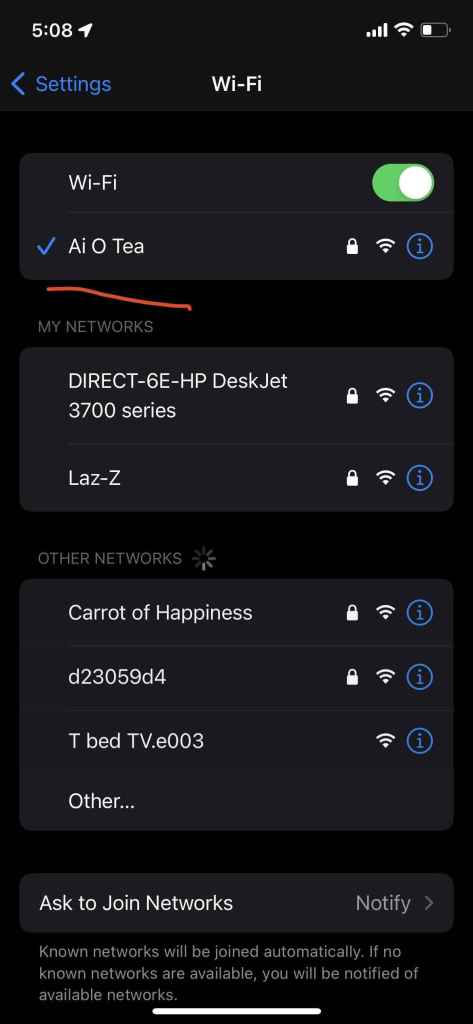
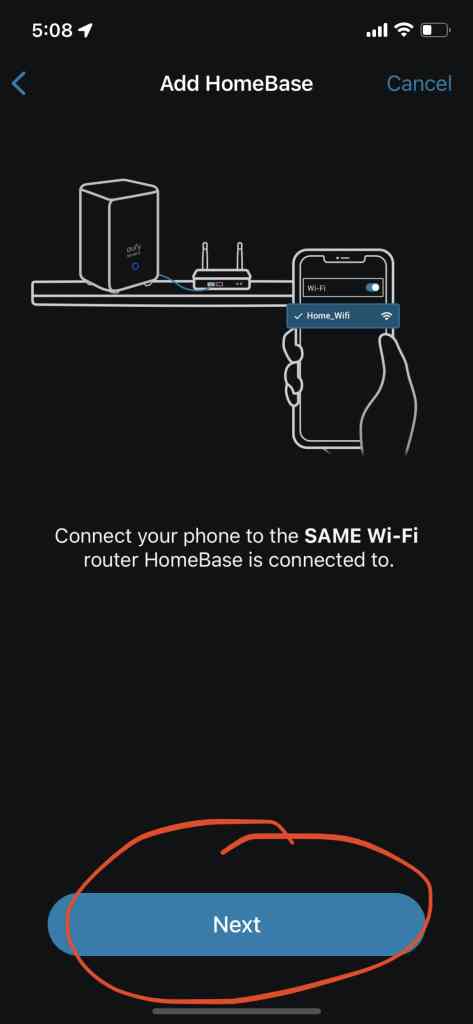
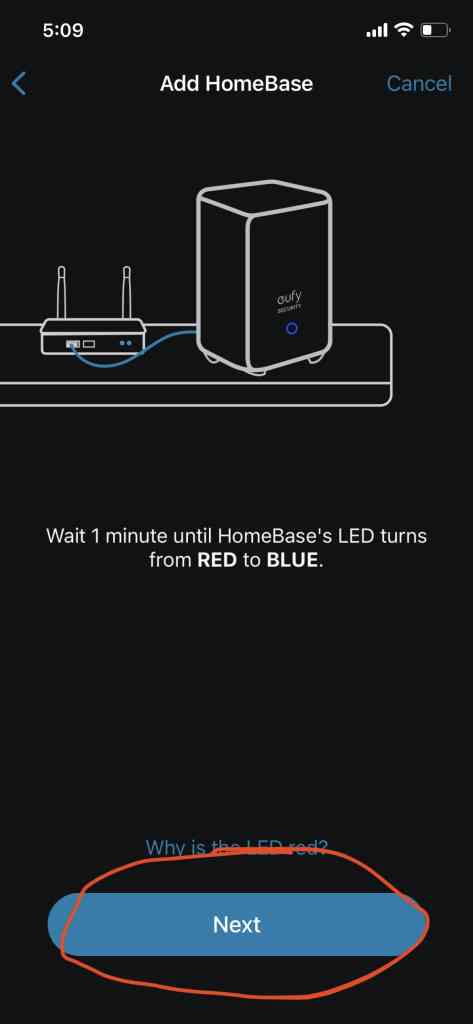
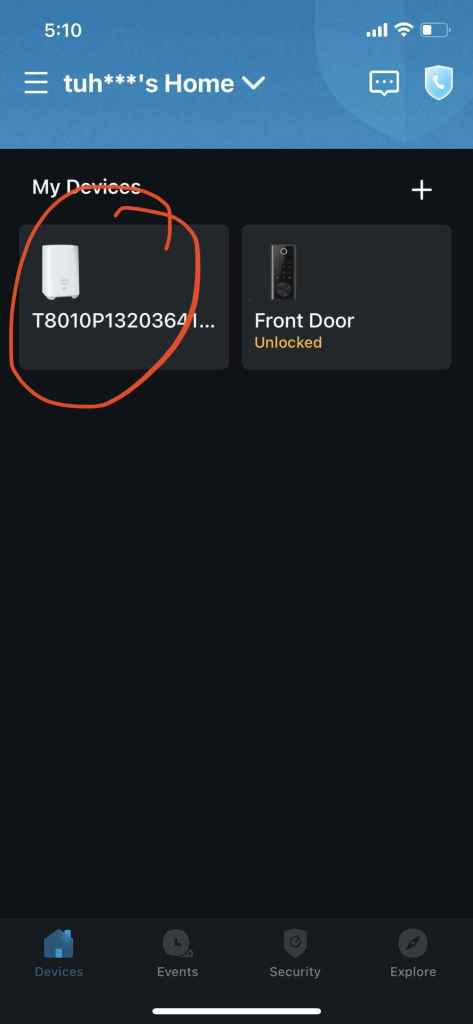
Congratulations, you were able to follow the instruction and managed to set up Homebase 2. You are now 1 step closer to completing the installation. Well only need to set up the doorbell unit…but that is for the next part😈. Worry not. I am not that evil to make you wait another week for the next post…maybe only a few days. Since these sets are relatively quick, I will have the last part be out in a day or 2, so I’m looking forward to it. Until next time.
-Laz

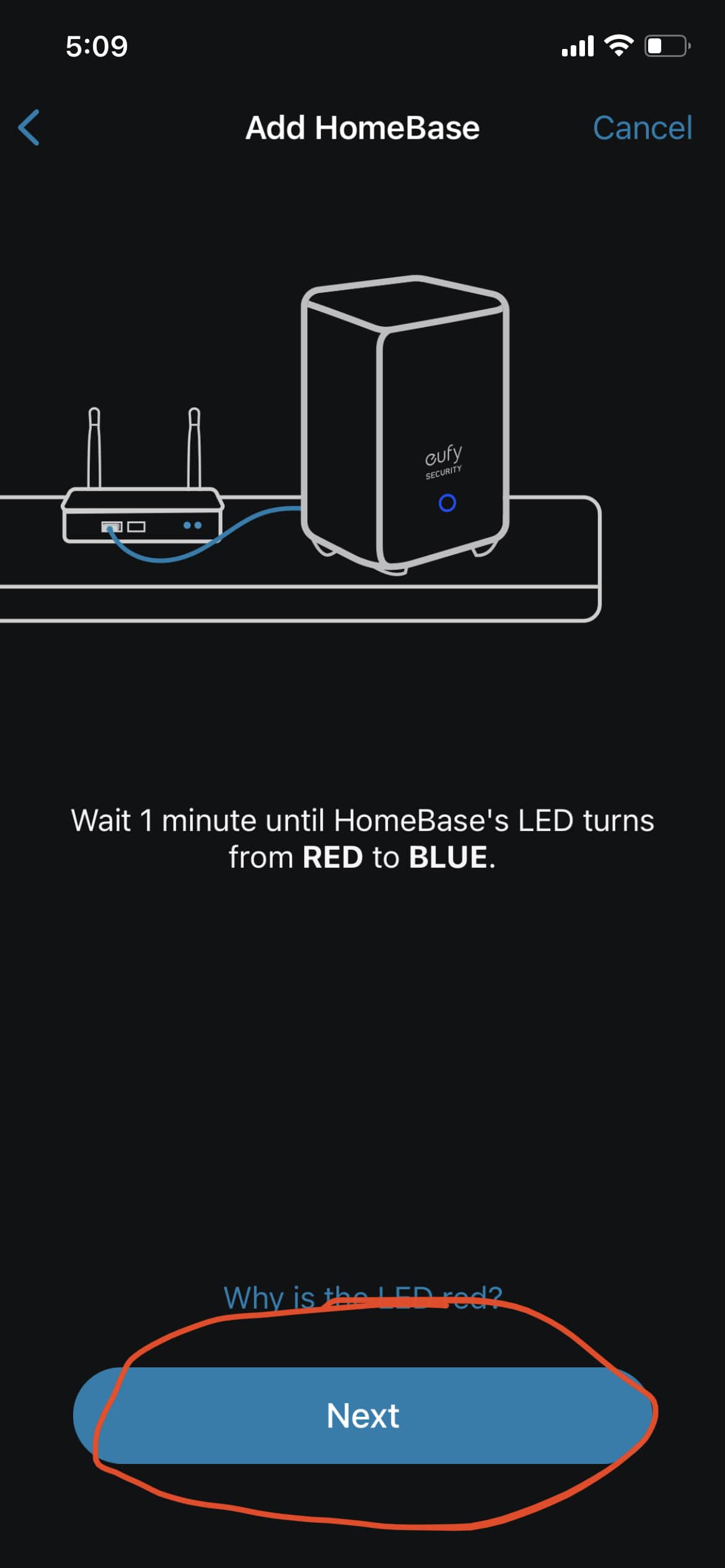
One response to “Smart home misadventure: Eufy battery-powered video doorbell. Part 2”
Can you be more specific about the content of your article? After reading it, I still have some doubts. Hope you can help me.