Are you tired of being chained to your computer and want to access it from afar? Fear not, Telnet is here to help! Telnet is a remote access protocol that lets you control your computer from a distance. Whether you’re at home or on vacation, Telnet allows you to access your computer’s command line interface as if you were sitting in front of it.
🔑 Key Concepts: Remote Access, Command Line Interface
What is Telnet?
Telnet is like a digital key that unlocks the door to your computer. It allows you to remotely access your computer’s command line interface (CLI) from another device. CLI is a text-based interface that allows you to execute commands on your computer. Telnet essentially gives you the ability to enter those commands from afar.
How Does Telnet Work?
Think of Telnet as a digital phone line that connects you to your computer. You enter a command on the device you’re using to access your computer, and Telnet sends that command to your computer. Your computer then executes the command and sends the result back to the device you’re using. It’s like having a virtual assistant that can do your bidding while you’re away.
Why is Telnet Useful?
Telnet can be incredibly useful in a variety of situations. For example, if you need to access your home computer while you’re on vacation, Telnet allows you to do so. Additionally, if you need to remotely manage a network of computers, Telnet can simplify the process.
🚪 Note: Telnet is not the most secure protocol, as the data that passes between your devices and computer is not encrypted. To ensure secure remote access, use SSH (Secure Shell) instead.
Conclusion
Telnet may not be the most secure protocol, but it certainly is a convenient one. With Telnet, you can remotely access your computer’s command line interface from anywhere in the world. Just be sure to use it responsibly and only on trusted networks.

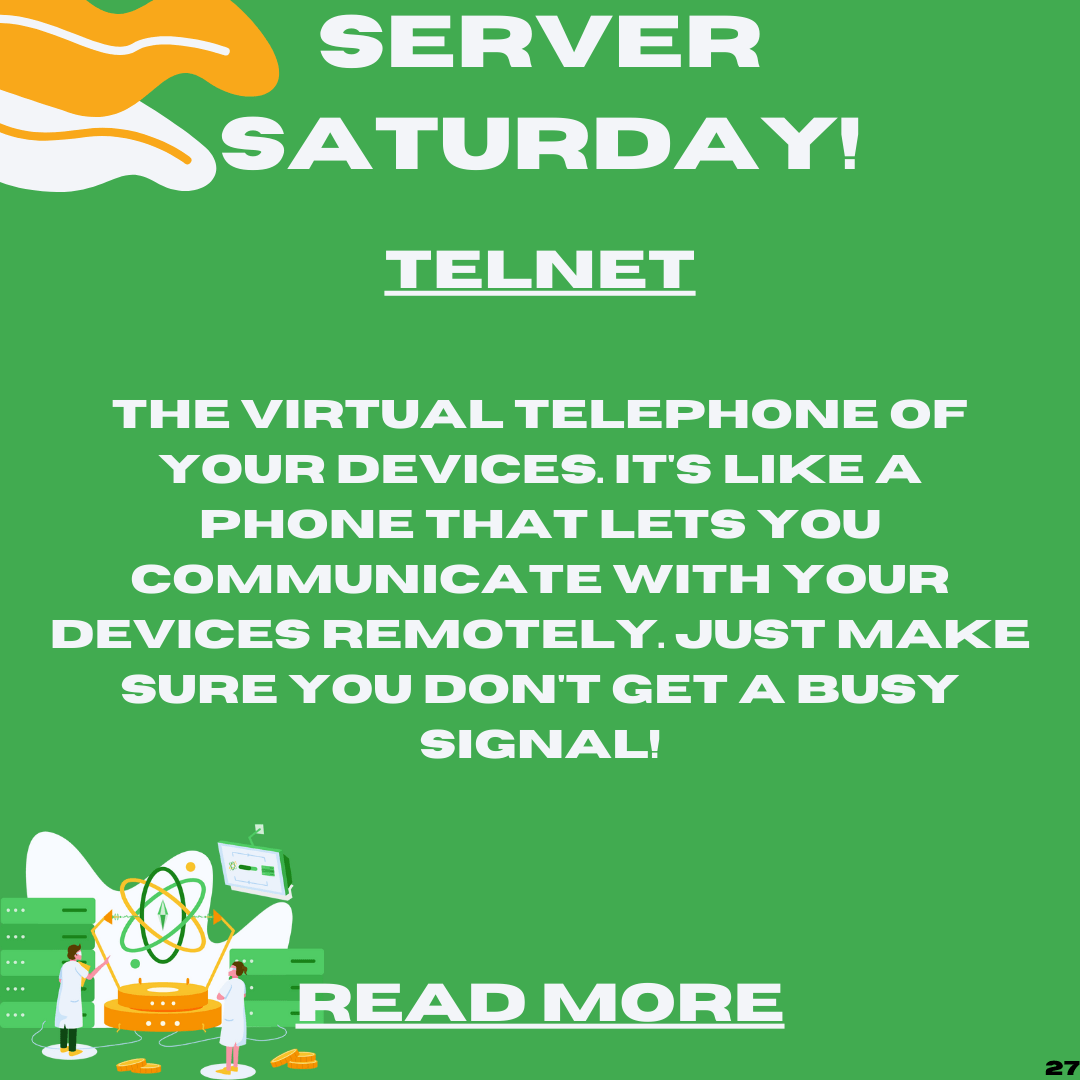
6 responses to “Server Saturday: Unlocking the Secrets of Telnet – A Remote Access Protocol”
Sinagphcasino is aight, fam! They got a fair mix of games. Worth checking out if you’re looking for somewhere new to play. Give ’em a shot over at sinagphcasino
Satta King India Bazar is an okay website. Easy interface and good support. They need more game options to compete with the bigger players. Great to start out with! sattakingindiabazar
Yo, phbestcasino is where it’s at! Tried my luck there last night and had a blast. The slots are fire, and the payouts seem legit. Definitely gonna be hitting this spot again soon. Check it out at phbestcasino.
VN123bet seems decent, good enough selection of games to keep you happy. I’ve been making decent profits over here! vn123bet
Your article helped me a lot, is there any more related content? Thanks! https://accounts.binance.info/lv/register?ref=SMUBFN5I
Your point of view caught my eye and was very interesting. Thanks. I have a question for you.