DHCP, oh DHCP
The landlord of your network, you see.
It assigns IP addresses with ease,
To all your devices, as you please.Without DHCP, what would we do?
Manually assign IPs, one by one, boo hoo.
But with DHCP, it’s like a lease,
It saves us time and makes things a breeze.So next time you connect to your Wi-Fi,
Thank DHCP, and let out a sigh.
For without it, we’d be lost,
In a sea of IP addresses, at a great cost.
Welcome to Server Saturday, where we explain some of the most common and useful server technologies in simple terms. Today, we’re going to talk about DHCP, which stands for Dynamic Host Configuration Protocol. 🤓
DHCP is a protocol that allows devices on a network to get an IP address and other network settings automatically from a server. An IP address is a unique identifier that every device on a network needs to communicate with other devices. Think of it like a phone number for your computer. 📞
But how does your computer get an IP address in the first place? Well, you could manually assign one to each device, but that would be tedious and error-prone. Imagine if you had to remember and type in a different phone number for every person you wanted to call. 😫
That’s where DHCP comes in. DHCP is like the landlord of your network. It has a pool of available IP addresses that it can lease to devices that join the network. When your computer connects to a network, it sends a request to the DHCP server asking for an IP address. The DHCP server then assigns one to your computer and tells it how long it can use it. This is called a lease. 🏠
The lease duration can vary depending on the network configuration, but it usually lasts for a few hours or days. When the lease expires, your computer has to renew it or get a new IP address from the DHCP server. This way, the DHCP server can reclaim unused IP addresses and assign them to other devices that need them. 🔄
DHCP also provides other network settings to your computer, such as the default gateway, the DNS server, and the subnet mask. The default gateway is the device that connects your network to the internet or another network. The DNS server is the device that translates domain names (like google.com) into IP addresses. The subnet mask is a value that determines which devices are on the same network as your computer. These settings are essential for your computer to communicate with other devices on the network and access the internet. 🌐
DHCP makes networking easier and more efficient by automating the process of assigning IP addresses and other settings to devices. Without DHCP, you would have to manually configure each device on your network, which would be time-consuming and prone to errors. With DHCP, you can just plug in your device and let the landlord of your network take care of the rest. 😊

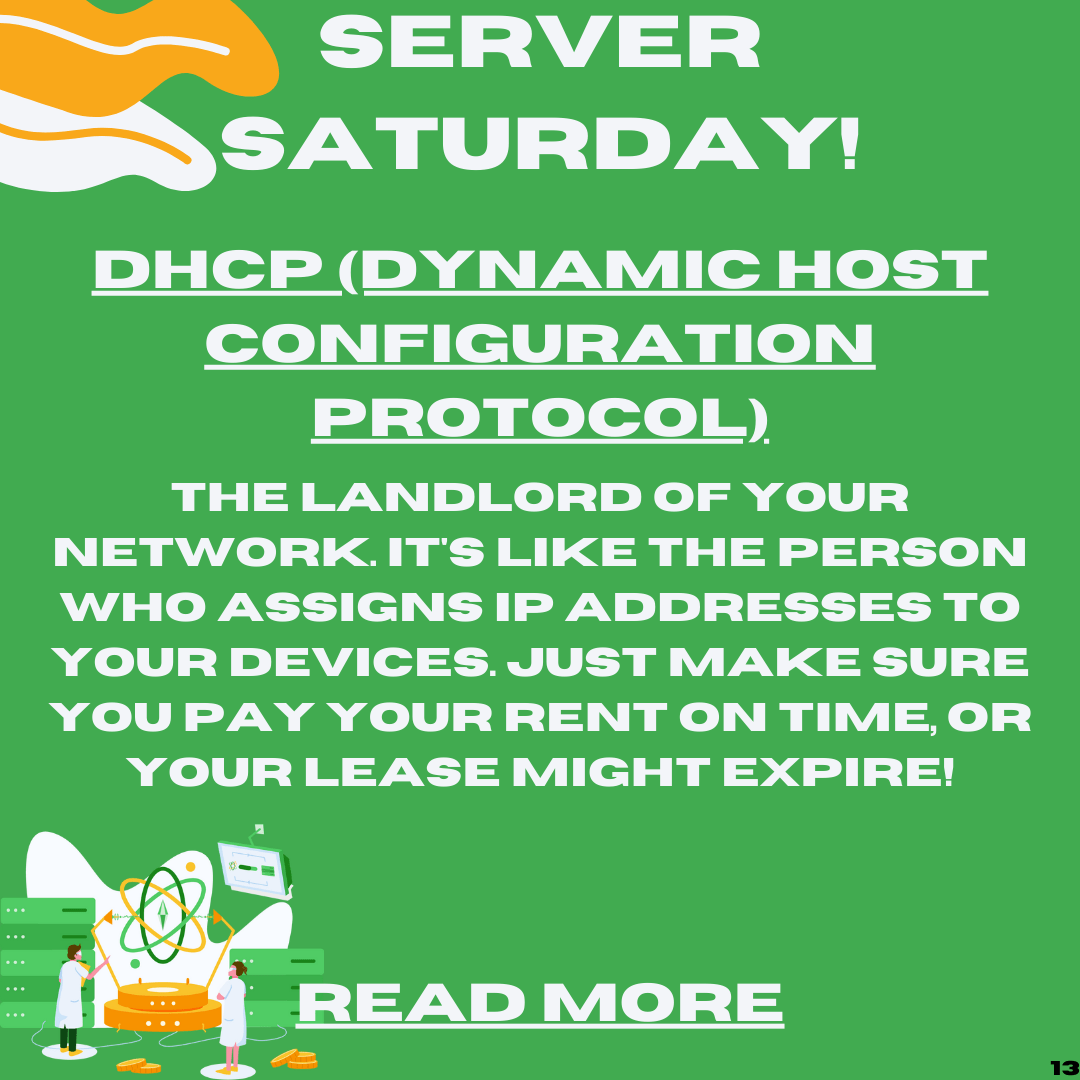
6 responses to “Server Saturday: Understanding DHCP – The Landlord of Your Network”
Thank you for your sharing. I am worried that I lack creative ideas. It is your article that makes me full of hope. Thank you. But, I have a question, can you help me?
Mexplaymx has a nice, clean design. I signed up easily and started playing within minutes. The bonuses are pretty good and the wagering requirements seem reasonable. Give it a try at mexplaymx.
I checked out 33winplgin. It’s okay. Registration was pretty simple. I didn’t win much, but it wasn’t a bad experience. 33winplgin
Just tried out umcassino1 and, not gonna lie, I was impressed. The graphics were slick, and the gameplay was smooth. Definitely worth a spin if you’re searching for a fresh spot to play. Here’s the link: umcassino1.
Thanks for sharing. I read many of your blog posts, cool, your blog is very good.
Fun88dangky, I think that i am ready for the awesome experience. Click here to find out: fun88dangky