Welcome to Server Saturday, where we embark on a humorous and informative journey into the world of network access control. In this edition, we’ll unravel the mysteries of access control, using common analogies, playful emojis, and a funny tone to help novice readers understand this essential aspect of network security. Get ready to tighten the reins and control who enters your digital kingdom! 🔒💻😄
Chapter 1: The Bouncer and the Velvet Rope – Understanding Access Control 🕺🚧
Imagine your network as a happening nightclub, bustling with activity. Just as a bouncer at the entrance controls who gets inside, access control determines who can enter your network and what they can do once inside. Let’s break it down:
- The VIP Guest List – User Authentication: In our nightclub analogy, the VIP guest list represents user authentication. Just like only authorized VIPs can enter the exclusive section, user authentication ensures that only authenticated users with valid credentials gain access to your network.
- The Bouncer’s Scrutiny – Authorization: Once inside the nightclub, the bouncer decides which areas and services a person can access based on their credentials. Similarly, authorization determines the privileges and resources a user can access within your network.
- The Velvet Rope – Network Segmentation: Think of network segmentation as dividing the nightclub into different areas with velvet ropes. Each area has its own access requirements. Similarly, network segmentation separates your network into segments with different access levels, increasing security and limiting the impact of potential breaches.
Understanding access control as a nightclub with a bouncer and a velvet rope helps us grasp its importance in controlling who enters our network.
Chapter 2: Sneaky Party Crashers – Common Access Control Attacks 🎭🧐🚫
In our lively nightclub analogy, we have sneaky party crashers attempting to bypass the bouncer and gain unauthorized access. Let’s explore some common access control attacks:
- The Impersonator – Password Cracking: Just like a party crasher trying to impersonate a VIP, hackers may employ password cracking techniques to gain unauthorized access. Strong passwords, multi-factor authentication, and regular password updates are like the bouncer’s keen eye for spotting impostors.
- The Gatecrasher – Credential Theft: Picture a gatecrasher stealing a VIP’s credentials to gain entry. Similarly, hackers may steal user credentials through techniques like phishing or keylogging. Implementing secure protocols, user awareness training, and robust anti-malware defenses strengthens your access control defenses.
- The Master of Disguise – Privilege Escalation: The master of disguise blends in with the crowd, gaining access to restricted areas. In the digital realm, privilege escalation involves an attacker elevating their access privileges to gain unauthorized control. Regularly reviewing user privileges, implementing the principle of least privilege, and monitoring privilege changes help thwart such attacks.
By understanding the tactics of sneaky party crashers, we become more aware of the potential vulnerabilities in our access control systems.
Chapter 3: Locks, Keys, and Security Guards – Access Control Mechanisms 🗝️🔒👮♀️
Access control mechanisms act as the locks, keys, and security guards of your network, ensuring only authorized individuals gain entry. Let’s explore some key access control mechanisms:
- The Master Key – Role-Based Access Control (RBAC): Imagine a master key that grants access to specific areas based on predefined roles. RBAC assigns permissions to user roles, simplifying access management and ensuring users have only the privileges necessary to perform their tasks.
- The Biometric Scanner – Biometric Authentication: Picture a futuristic biometric scanner that identifies individuals based on unique traits like fingerprints or facial features. Biometric authentication provides an extra layer of security by using physiological or behavioral characteristics to verify a user’s identity.
- The Security Guard – Security Policies: Just like security guards enforce rules and regulations, security policies define what is allowed and what is prohibited within your network. These policies encompass aspects like password policies, data encryption, and acceptable use guidelines.
By implementing these access control mechanisms, you build a strong defense system that keeps unauthorized individuals at bay.
Chapter 4: Access Control Best Practices – Securing Your Digital Kingdom 🛡️🔒🏰
Now that we understand the fundamentals of access control, let’s explore some best practices to secure your digital kingdom:
- Create a Strong Fortress – Network Perimeter Protection: Just as a fortified castle has a strong outer wall, deploy network perimeter protections like firewalls, intrusion detection systems, and VPNs to safeguard against external threats.
- Guard the Entrance – User Authentication: Implement robust user authentication measures such as strong passwords, multi-factor authentication, and biometric verification to ensure only authorized users gain access.
- Define Access Zones – Network Segmentation: Segment your network into zones based on user roles or sensitivity levels. This limits lateral movement in case of a breach and ensures that users can access only what is necessary for their role.
- Limit Privileges – Principle of Least Privilege: Grant users the minimum privileges required to perform their tasks. By adhering to the principle of least privilege, you reduce the risk of unauthorized access or accidental misuse of sensitive resources.
- Monitor and Audit – Activity Logging: Implement logging and monitoring mechanisms to track user activities and detect suspicious behavior. Regularly review logs to identify potential security incidents and take appropriate action.
By following these best practices, you strengthen your access control defenses and create a secure network environment.
Conclusion: Take Control, Secure Your Network! 🛡️🔒💻😄
As we conclude this amusing journey into the realm of access control on this Server Saturday, we hope you’ve gained a solid understanding of this crucial aspect of network security. By visualizing access control as a nightclub with a bouncer and a velvet rope, understanding common access control attacks, exploring key access control mechanisms, and implementing best practices, you’re well-prepared to take control and secure your network.
Remember, access control is not a one-time endeavor but an ongoing process that requires constant vigilance and adaptation. So, tighten those reins, fortify your network, and ensure that only authorized individuals party in your digital kingdom. Take control, secure your network, and keep the dance floor of data safe and lively! 🛡️🔒💃💻😄

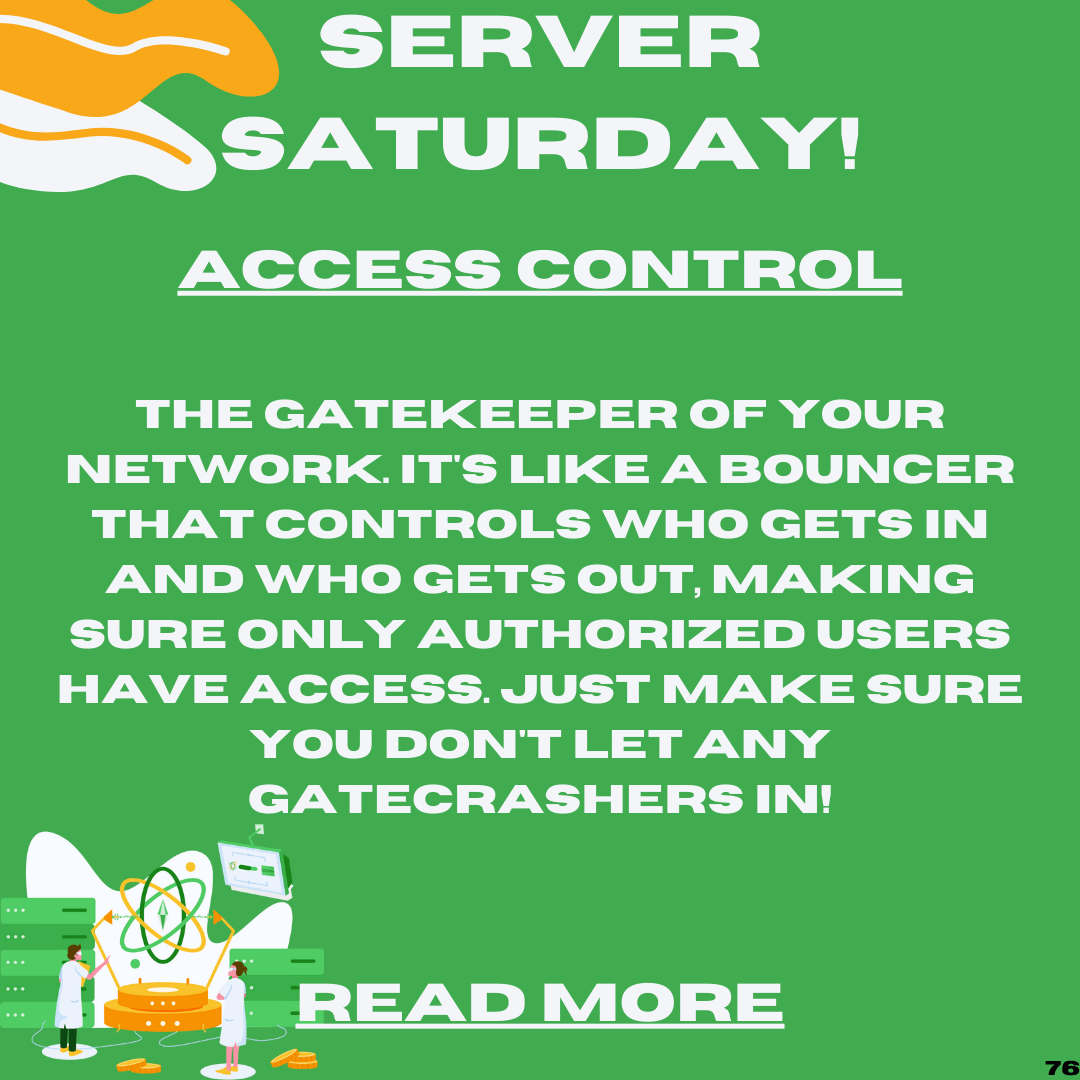
5 responses to “Server Saturday: Controlling Access to Your Network – A Guide to Access Control”
Revolutionize your weighing needs with BWER, Iraq’s top provider of weighbridge systems, featuring unparalleled accuracy, durability, and expert installation services.
cx777, aight, that’s a solid place to land. No complaints here. Pop over to cx777
Alright, so OKVIP78win isn’t bad. It’s got a pretty standard casino layout, but some of the games are a bit more unique. Not a huge fan of the color scheme, but that’s just me. Check it out for yourself okvip78win.
Just surfed through zn88game. It’s… okay. Nothing really stood out, but maybe they’ve got something you’re looking for. Give it a look-see: zn88game
Ayy vn123win, is this the Vietnamese version? If so, even better! Hope it’s optimized and ready to rock. Bring on the wins! Join the action: vn123win