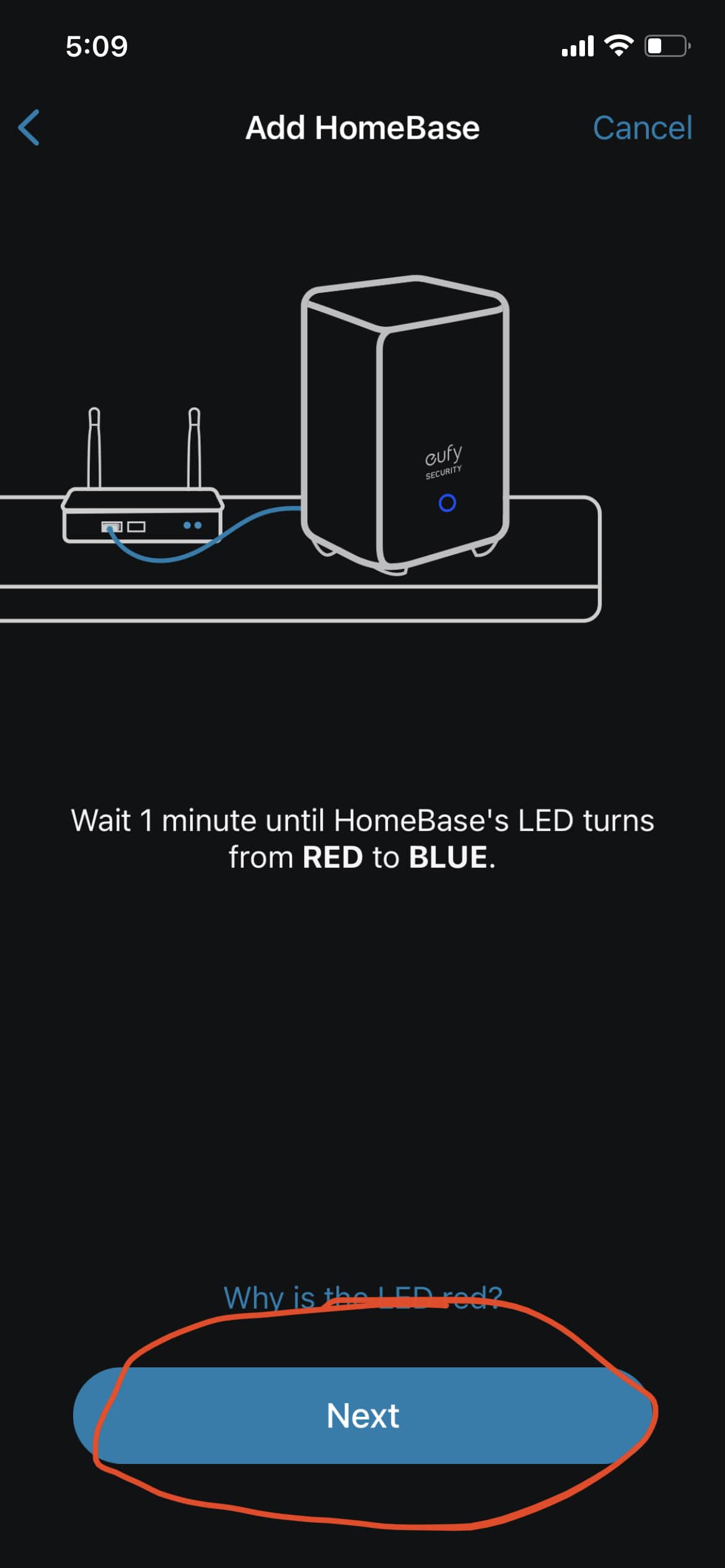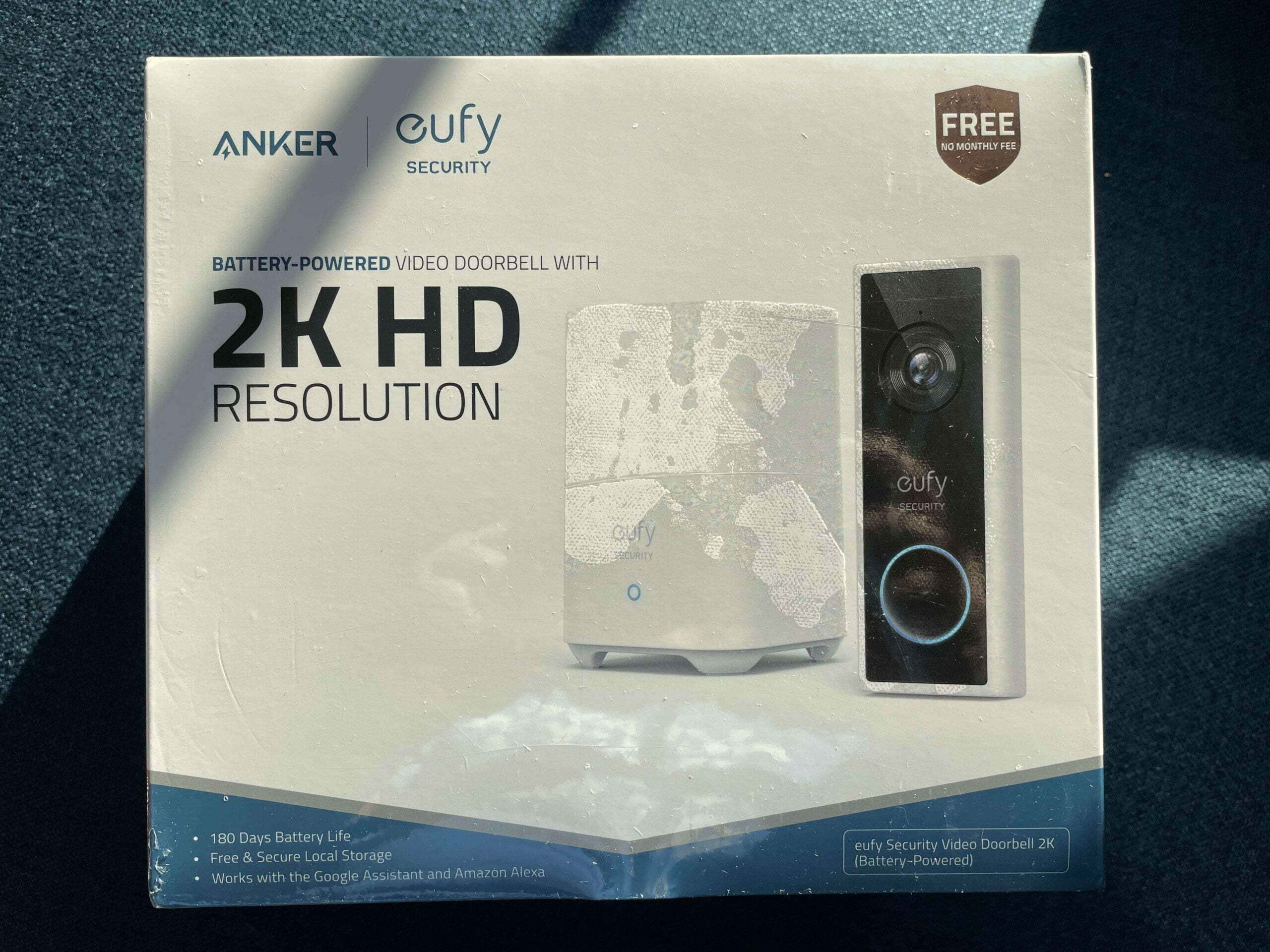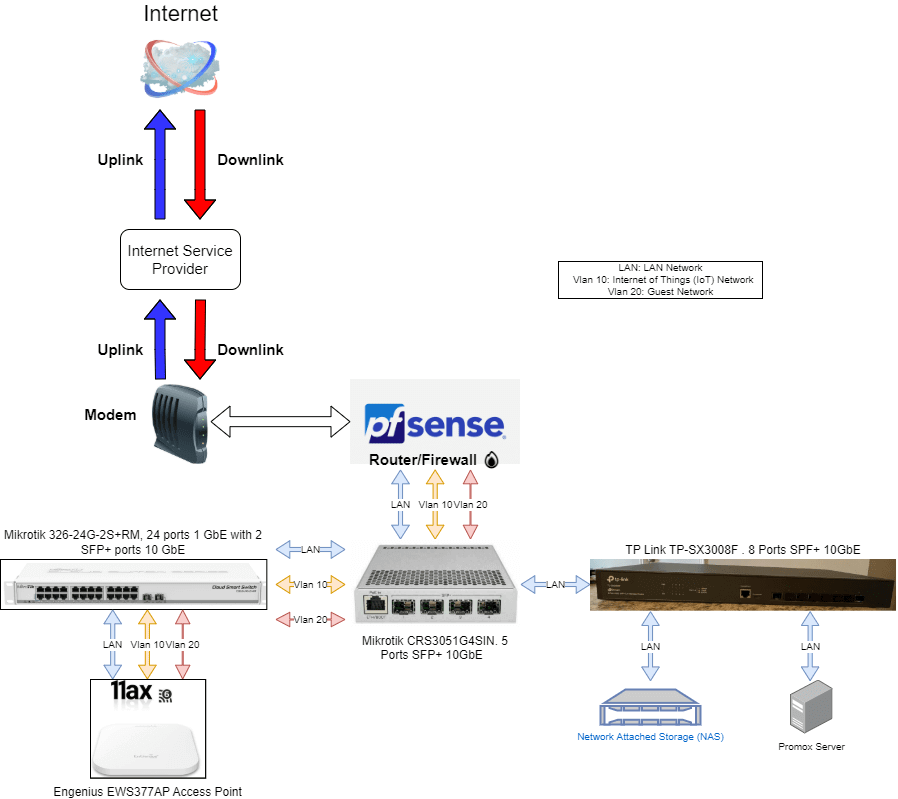Smart home misadventure: Eufy battery-powered video doorbell. Part 2

This is part 2 of the series, we will be setting up Homebase 2.
Smart home misadventure: Eufy battery-powered video doorbell. Part 1

Nowadays, it is hard not to find a home without a doorbell…oh wait, a smart doorbell with a camera built-in, be it Ring, Google Nest, Blink… Well, I have none of that. In this series, I will go through my thought process and why I picked the Eufy battery camera doorbell for my home. Let’s…
Smart home misadventures: Eufy Smart Lock (Wi-Fi) Part 3

The last part of this series is about my process of installing the Eufy Smart door lock. This time, we will be setting it up on the app and making sure everything is working correctly.
Smart home misadventures: Eufy Smart Lock (Wi-Fi) Part 2

This is part 2 of the Eufy smart lock series. This part will be the installation of the lock to the existing door.
Smart home misadventures: Eufy Smart Lock (Wi-Fi) Part 1

First post about smart home. This week, I will discuss why I decided to go with a smart door lock and the criteria. Let’s have a look, shall we?
How I configure my VLAN network

With the VLAN network created, the next step is to configure our network equipment to be able to utilize them. How I did do mine? Read on then.
How I set up VLAN for my home network with Pfsense.

Vlan, LAN with a V. What is that? Let’s find out, shall we?
What I understand about Random Access Memory (RAM)

It has been quite some time since the last lesson. Today, we will be discussing the topic of Random Access Memory (RAM) in computers. Let’s have a look, shall we?
How I set up my home network Part 2.

As promised, I will finish up my home network setup in this part 2. Enjoy!
How I set up my home network. Part 1

Another week, another late post as usual. Today I will be talking about how I set up my home network, or at least plan to. Read along and maybe you could learn more about what NOT to do 😜.
How I installed Pfsense for my home network Part 2

Part 2 of the Pfsense installation series. I want to get the basic installation out in the post, and I will address the other firewall-related features in future posts.
Updates regarding this week post
Happy Monday! Everyone. As much as I don’t want to admit, I have been quite busy with life (maybe a bit lazy), so I have not had time to finish part 2 of the Pfsense series yet. I want to give everyone an update on that. The post will be delayed for a couple of…
How I installed Pfsense for my home network Part 1

In my process to get my home network set up. The choice of firewall/router is an arduous task and the most important thing we need to consider as it is the foundation of any network. Follow up with my reason for choosing Pfsense.
How I factory reset my TP-Link Network Switch (TP-SX3008F)

What would you do when you get a networking switch that you don’t know the login credential? Factory reset it, of course, sadly this one doesn’t come with a reset button.
Updates and the plan going forward
There isn’t much but an update about my current situation and what I plan to do going forward.