What is Latency and How Does It Affect Your Internet Speed?
Latency is the time it takes for data to travel from one point to another on the internet. It is measured in milliseconds (ms) and also called ping. The lower the latency, the faster and smoother your internet experience will be. The higher the latency, the more delays and interruptions you will face.
Latency can affect your internet speed and performance in various ways, such as:
- Buffering: When you stream a video or music online, your device needs to download enough data to play it smoothly. If the latency is high, it will take longer for the data to reach your device, causing pauses or interruptions in the playback.
- Lagging: When you play an online game or use a video chat app, your actions and reactions need to be synchronized with other players or participants. If the latency is high, it will take longer for your inputs and outputs to be transmitted, causing delays or glitches in the game or chat.
- Loading times: When you browse a website or download a file online, your device needs to request and receive data from a server. If the latency is high, it will take longer for the server to respond and send the data, causing slow loading times or errors.
The average latency of your internet connection depends on several factors, such as the distance between you and the server, the type of connection you have, and the traffic on the network. Here is a table showing the typical latency for different types of internet connections and activities:
| Connection type | Average latency (ms) | Activity |
|---|---|---|
| Fiber | 10 – 12 | Streaming HD video |
| DSL | 11 – 40 | Browsing websites |
| Cable | 13 – 27 | Playing online games |
| Satellite | 594 – 612 | Sending emails |
As you can see, fiber has the lowest latency and satellite has the highest latency among common internet connections. However, even within the same connection type, latency can vary depending on your location, provider, and plan.
To improve your latency, you can try some of these tips:
- Use a wired connection instead of Wi-Fi
- Move closer to your router or modem
- Upgrade your router or modem
- Switch to a faster internet plan or provider
- Avoid using multiple devices or apps at the same time
- Close any background programs or tabs that use bandwidth
- Scan your device for viruses or malware
You can also test your latency by using online tools like speed.cloudflare.com or testmyinternetspeed.org. These tools will measure how long it takes for your device to send and receive a small amount of data from a server. The lower the result, the better your latency.
Latency is an important factor that affects your internet speed and performance. By understanding what it is and how it works, you can optimize your online experience and enjoy faster and smoother internet.
What Causes Latency and How Can You Measure It?
If you’ve ever wondered why your online game lags or why your video call freezes, you might be experiencing the effects of latency. Latency is the delay that happens between when you do something on your device and when it reaches its destination on the internet. For example, if you click a link on a website, latency is the time it takes for the server to send back the webpage to your browser.
But what causes latency and how can you measure it? Well, there are several factors that contribute to latency, such as:
- Distance: The farther away you are from the server, the longer it takes for data to travel back and forth. This is because data has to follow the laws of physics and can’t travel faster than the speed of light. So if you’re in New York and the server is in London, you’ll have more latency than if you’re in Paris.
- Bandwidth: Bandwidth is the amount of data that can pass through a network at a given time. If you have a low bandwidth connection, such as dial-up or satellite internet, you’ll have more latency than if you have a high bandwidth connection, such as fiber optic or cable internet. This is because low bandwidth connections can get congested and cause data packets to queue up and wait their turn.
- Congestion: Congestion is when a network or a part of a network has more traffic than it can handle. This can happen when there are too many users or devices accessing the same network, or when there are network problems such as faulty routers or cables. Congestion can cause data packets to get lost or delayed, which increases latency.
- Routing: Routing is the process of finding the best path for data packets to travel from one point to another on the internet. Routing is done by devices called routers, which use algorithms and protocols to determine the optimal route for each packet. However, routing can also cause latency if the route is inefficient, unstable, or changes frequently.
So how do you measure latency? One of the most common tools for measuring latency is ping. Ping is a command that sends a small packet of data to a server and waits for a response. The time it takes for the packet to make a round trip is called the ping time or round trip time (RTT). Ping times are usually measured in milliseconds (ms). The lower the ping time, the lower the latency.
Another tool for measuring latency is traceroute. Traceroute is a command that traces the route that data packets take from your device to a server. It shows you how many hops (or intermediate devices) the packets pass through and how long each hop takes. Traceroute can help you identify where the latency is occurring and what might be causing it.
So how do you reduce latency? There are some things you can do to optimize your network settings and improve your latency, such as:
- Using wired connections: Wired connections, such as Ethernet cables, are usually faster and more reliable than wireless connections, such as Wi-Fi or cellular networks. Wireless connections can be affected by interference, signal strength, and distance from the router or tower. Wired connections can reduce latency by providing a more direct and stable connection to your network.
- Upgrading your hardware: Upgrading your hardware, such as your modem, router, or device, can also reduce latency by improving your network performance and speed. Older or outdated hardware may not support newer technologies or protocols that can enhance your network efficiency and security. Upgrading your hardware can also help you avoid compatibility issues or bottlenecks that can slow down your network.
- Using a CDN: A CDN (content delivery network) is a network of servers that cache and deliver web content to users based on their geographic location. A CDN can reduce latency by serving web content from a server that is closer to the user than the origin server. This reduces the distance that data has to travel and improves the user experience.
How Does Latency Impact Your Online Experience and Productivity?
Latency is the time it takes for a signal to travel from one point to another on a network or the internet. It may seem like a trivial thing, but latency can have a huge impact on your online experience and productivity in various scenarios, such as gaming, streaming, video conferencing, web browsing, etc.
For example, if you are playing an online game, you want your actions to be reflected on the screen as quickly as possible. If there is too much latency, you may experience lag, stuttering, or disconnects, which can ruin your gameplay and frustrate you. Similarly, if you are streaming a video or watching a live event online, you want the video to play smoothly and without interruptions. If there is too much latency, you may experience buffering, freezing, or skipping, which can degrade your viewing experience and make you miss important moments.
Another scenario where latency matters is video conferencing. Whether you are having a business meeting, a virtual class, or a social chat with your friends or family online, you want the conversation to be natural and fluid. If there is too much latency, you may experience delays, echoes, or overlaps in the audio and video signals, which can make it hard to communicate effectively and cause misunderstandings.
Web browsing is another common online activity that can be affected by latency. When you visit a website, your browser sends requests to the server and receives responses with the content you want to see. If there is too much latency, it will take longer for the website to load and display on your screen. This can make you impatient and frustrated, and may even cause you to abandon the website altogether.
Latency can also affect your online productivity in other ways. For example, if you are working on a cloud-based application or service, such as Google Docs or Dropbox, you want your changes to be saved and synced across devices as quickly as possible. If there is too much latency, it may take longer for your work to be updated and accessible by others. This can slow down your workflow and collaboration with your colleagues or clients.
There are many studies and statistics that show how latency can affect user satisfaction, engagement, and performance online. For example:
- A 2009 study by Amazon found that every 100 ms of additional latency on their website cost them 1% of revenue.
- A 2023 study by Ookla found that latency is the next frontier of consumer experience and that investments in better latency will make for major improvements in connected experiences overall.
- A 2023 article by Forbes suggested that improving latency can lead to better customer experience and retention.
- A 2022 study by Akamai found that an increase in the startup delay of a video beyond 2 seconds causes viewers to abandon the video.
- A 2019 article by MDN Web Docs explained that one of the main aims of improving web performance is to reduce latency.
The following chart shows the relationship between latency and online experience and productivity in different scenarios:
| Scenario | Latency Threshold | Impact |
|---|---|---|
| Gaming | < 100 ms | Good |
| Gaming | 100 – 300 ms | Fair |
| Gaming | > 300 ms | Poor |
| Streaming | < 200 ms | Good |
| Streaming | 200 – 500 ms | Fair |
| Streaming | > 500 ms | Poor |
| Video Conferencing | < 300 ms | Good |
| Video Conferencing | 300 – 500 ms | Fair |
| Video Conferencing | > 500 ms | Poor |
| Web Browsing | < 500 ms | Good |
| Web Browsing | 500 – 1000 ms | Fair |
| Web Browsing | > 1000 ms | Poor |
As you can see from the chart, lower latency means better online experience and productivity in most cases. Therefore, it is important to measure and optimize latency for your network or internet connection.
There are many factors that can affect latency, such as distance, bandwidth, congestion, routing, protocols, hardware, software, etc. Some of these factors are beyond your control, but some of them can be improved by using various tools and techniques. For example:
- You can use ping or network analyzer tools to measure latency and identify bottlenecks or issues on your network or internet connection.
- You can use performance tools to test the speed and latency of your website or app and optimize them for faster loading and rendering.
How Can You Improve Your Internet Speed and Reduce Latency?
How Can You Improve Your Internet Speed and Reduce Latency?
If you’re tired of waiting for your favorite websites to load, or your online games to stop lagging, you might want to try some of these solutions to improve your internet speed and reduce latency. Latency is the time it takes for your computer to communicate with a server, and it can affect how responsive your internet feels. Here are some tips to lower your latency and boost your speed:
- Use an Ethernet cable instead of Wi-Fi. Wi-Fi is convenient, but it can also be slow and unreliable. By plugging your computer directly into your router with an Ethernet cable, you can eliminate wireless interference and enjoy a faster and more stable connection.
- Close any network-using apps running in the background. Some apps, like updates, streaming services, or cloud backups, can use up a lot of bandwidth and slow down your internet. To free up some resources, close any apps that you don’t need while using the internet.
- Use a VPN, a proxy, or a CDN. These are services that can help you access websites faster by routing your traffic through different servers or locations. A VPN (virtual private network) can encrypt your data and protect your privacy, but it can also reduce latency by bypassing network congestion or throttling. A proxy can hide your IP address and location, which can help you access geo-restricted content or avoid censorship. A CDN (content delivery network) can cache website content on servers closer to you, which can speed up loading times and reduce bandwidth usage.
Conclusion: How to Enjoy a Faster and Smoother Internet Experience
You’ve just learned how to enjoy a faster and smoother internet experience with some simple tips and tricks. Whether you’re browsing, streaming, gaming, or working online, you can boost your speed and performance by following these steps:
- Check your internet plan and upgrade if needed
- Use a wired connection instead of Wi-Fi
- Clear your browser cache and cookies regularly
- Disable unnecessary background apps and extensions
- Scan your device for malware and viruses
- Update your software and firmware
By doing these things, you can improve your internet quality and avoid frustration and delays. You’ll also save time and money in the long run. Sounds good, right?
Now it’s your turn to try these tips and see the difference for yourself. Let us know how it goes in the comments section below. We’d love to hear from you and answer any questions you might have.
And if you enjoyed this article and want to learn more about how to optimize your online experience, don’t forget to subscribe to our blog or newsletter. You’ll get access to exclusive content, tips, and offers that will help you make the most of your internet connection.
So what are you waiting for? Go ahead and subscribe now and join our community of savvy internet users. You won’t regret it!

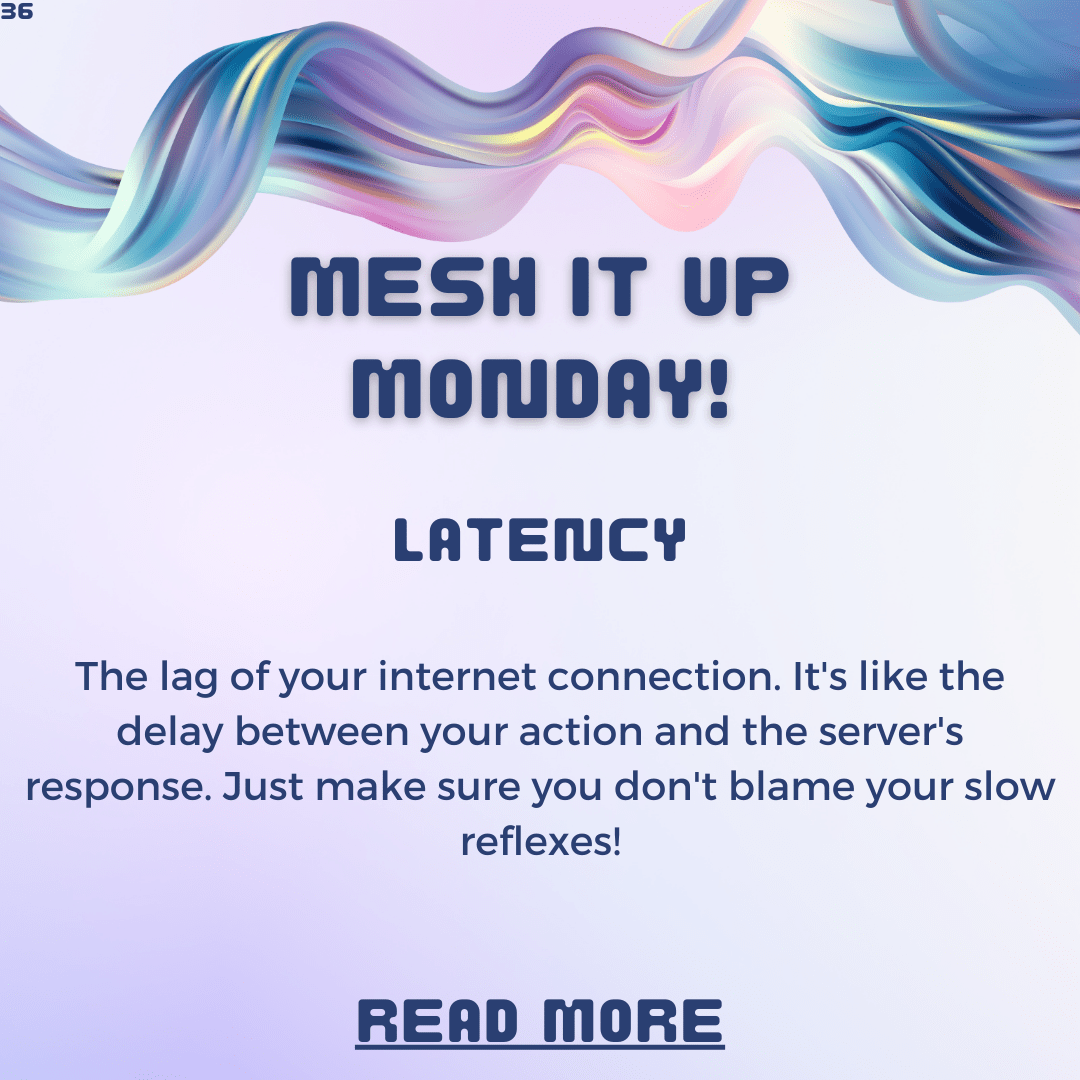
8 responses to “Mesh it Up Monday: Latency – Why the Internet is Never as Fast as We Want It to Be”
Looking for the t555gameapk? Get it straight from their site. Just double check everything before you download, ya know t555gameapk.
Just used the ug777link to get straight to the action! No messing around with broken links. Quick and easy access to the games I love! Fast track to the win: ug777link
I feel like I’m always getting lucky with Lucky67gamelogin! Easy access and exciting games. Join the fun at lucky67gamelogin.
Can’t miss ‘trực tiếp gà chọi c1’! Need my live action fix. Hope this site delivers the goods! Watch it trực tiếp gà chọi c1.
Thanks for sharing. I read many of your blog posts, cool, your blog is very good.
Thank you for your sharing. I am worried that I lack creative ideas. It is your article that makes me full of hope. Thank you. But, I have a question, can you help me? https://accounts.binance.com/hu/register-person?ref=IQY5TET4
Your article helped me a lot, is there any more related content? Thanks! https://accounts.binance.info/register-person?ref=IHJUI7TF
Thank you for your sharing. I am worried that I lack creative ideas. It is your article that makes me full of hope. Thank you. But, I have a question, can you help me? https://www.binance.com/zh-CN/register?ref=WFZUU6SI