Why did the DNS server feel stressed out?
Because it had too many requests to resolve!
Have you ever wondered how your computer or phone knows where to go when you type in a website address or click on a link? 🤔
The answer is DNS, which stands for Domain Name System. DNS is like the phone book of the internet, it translates human-friendly names like www.bing.com into numerical addresses that computers can understand. 🔢
But why do we need DNS? Why can’t we just use names instead of numbers?
Well, imagine if you wanted to call your friend Bob on the phone. You could try dialing his name, but that wouldn’t work because phones only recognize numbers. You need to look up Bob’s phone number in your contacts or a phone book before you can call him. 📞
The same thing happens when you want to visit a website. You could try typing in Bob’s website, but that wouldn’t work because computers only recognize numbers. You need to look up Bob’s website address in a DNS server before you can access it. 💻
A DNS server is a special computer that stores a huge database of names and addresses for millions of websites. When you type in a website name, your computer sends a request to a DNS server asking for the corresponding address. The DNS server then replies with the address, and your computer uses it to connect to the website. 🌐
This process happens very fast, usually in milliseconds, so you don’t notice any delay when browsing the web. However, sometimes things can go wrong with DNS and cause problems for your internet experience. 😱
For example, if the DNS server you are using is slow, overloaded, or hacked, it might give you wrong or outdated information, or no information at all. This could prevent you from accessing some websites or make them load very slowly. 😫
Another example is if someone tries to trick you into visiting a fake website that looks like a real one, but has a different address. This is called phishing, and it’s a common way for hackers to steal your personal information or infect your device with malware. 😈
How can you protect yourself from these DNS-related issues and enjoy a safe and smooth internet experience? 🛡️
One way is to use a firewall, which is a software or hardware device that monitors and controls the incoming and outgoing network traffic on your device or network. A firewall can block unwanted or harmful requests from reaching your device or network, and allow only trusted ones to pass through. 🔥
Another way is to use a VPN, which stands for Virtual Private Network. A VPN is a service that creates a secure and encrypted connection between your device and another network over the internet. A VPN can hide your real IP address and location from the websites you visit, and also use its own DNS servers that are faster and more secure than the ones provided by your internet service provider (ISP). 🔐
By using a firewall and/or a VPN, you can improve your internet security and privacy, as well as bypass some of the restrictions or censorship that some websites or countries might impose on your online activity. 🚀
We hope this blog post has helped you understand what DNS is and how it works, as well as how to use firewall and VPN services to enhance your internet experience. Stay tuned for more Firewall Friday posts where we will explore other topics related to internet security and privacy. 🙌

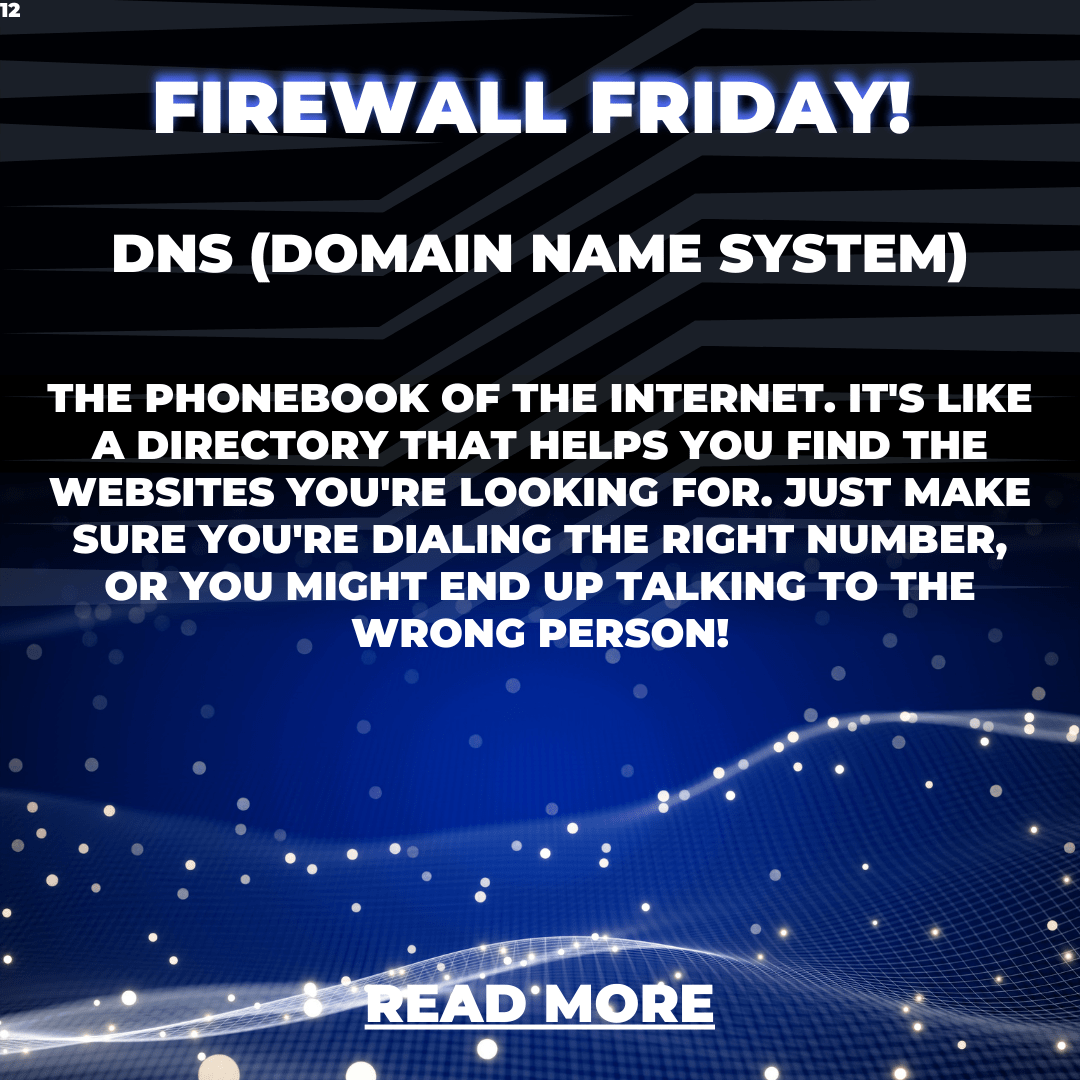
3 responses to “Firewall Friday: Navigating the Internet with DNS – Your Ultimate Guide to Finding Your Way Online”
Phswerte8 is my new go to site! I love how quickly you are able to deposit and withdraw on the website. I am normally able to get my rewards within 24 hours. phswerte8
Gave ae888vision a spin last week. The visuals are pretty slick, I’ll give them that. Gameplay was smooth enough. Not a bad shout, really.
zk688gameapk, the real MVP! Downloading the APK was a breeze, and now I’m grinding on the go. Don’t miss out, homies: zk688gameapk