When it comes to network performance, MTU is a term that you might come across. MTU stands for Maximum Transmission Unit, and it refers to the largest packet size that can be transmitted over a network.
In this Firewall Friday post, we’ll dive deeper into what MTU is and how it can affect your network performance. We’ll also provide some tips for maximizing your network performance by optimizing your MTU settings.
What is MTU and Why Does it Matter?
Imagine you have a large package to deliver, but the package is too big to fit into your mailbox. Similarly, if a packet is too big to fit into the MTU of a network, it will need to be fragmented into smaller packets, which can lead to slower network performance.
By optimizing your MTU settings, you can ensure that packets are transmitted efficiently without needing to be fragmented. This can lead to faster network performance and a better user experience.
Tips for Optimizing Your MTU Settings
To maximize your network performance, here are some tips for optimizing your MTU settings:
- Determine the optimal MTU size for your network by testing different MTU values.
- Set your MTU size to the largest possible value that does not require packet fragmentation.
- Avoid using a fixed MTU size for all devices on your network. Instead, use adaptive MTU settings that can adjust to the needs of individual devices.
- Consider using jumbo frames, which can increase your MTU size and improve network performance for specific applications.
By following these tips, you can optimize your MTU settings and maximize your network performance.
In conclusion, MTU is an important factor in network performance, and optimizing your MTU settings can lead to faster and more efficient data transmission. With the tips provided in this Firewall Friday post, you can ensure that your network is performing at its best.

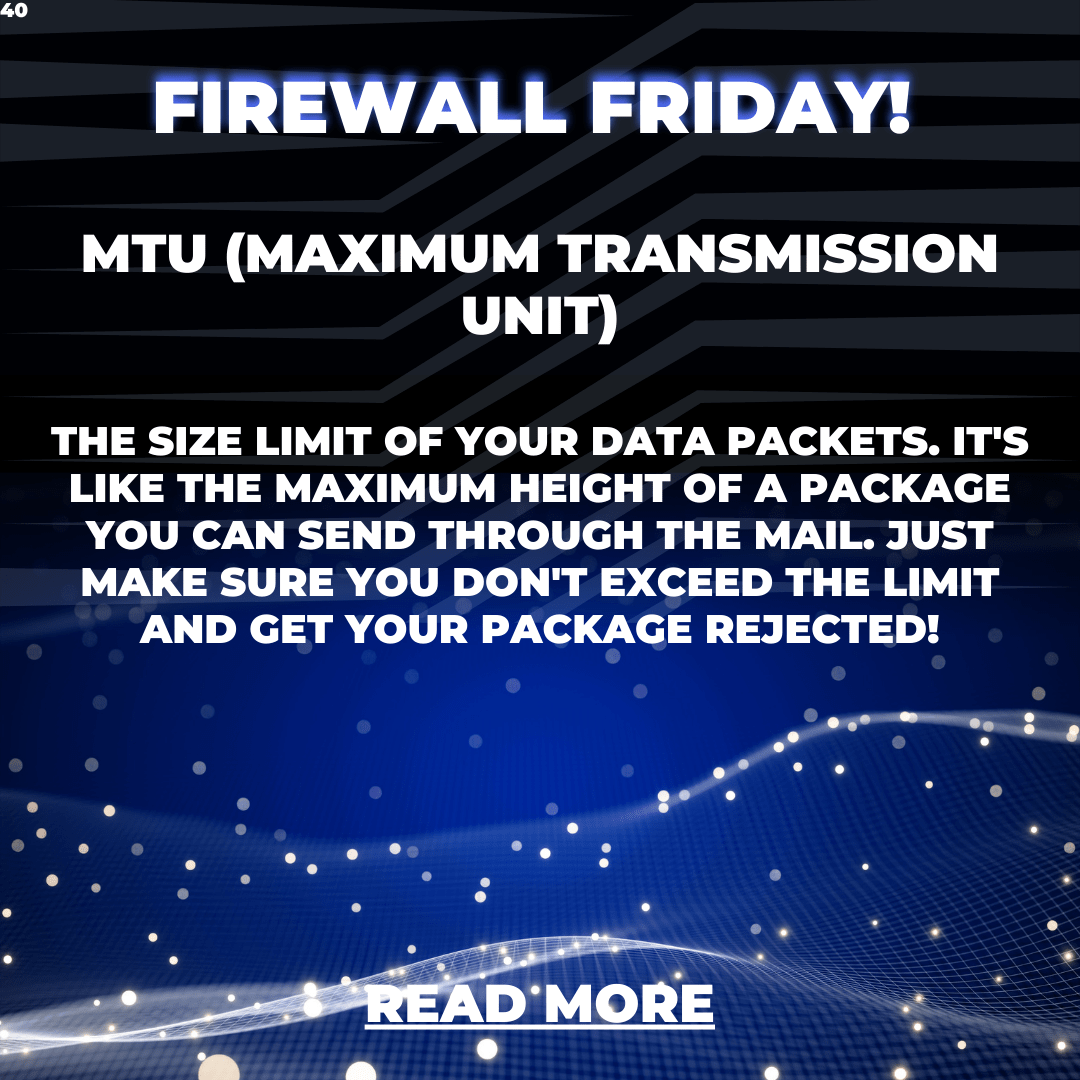
5 responses to “Firewall Friday: MTU – Maximizing Your Network Performance”
Just tried zo88app and I’m digging the user experience. Easy to navigate, and the games are popping! If you’re lookin for something fresh on your phone, give it a shot: zo88app
I was a bit skeptical at first, but 9awinlegit seems pretty legit. Deposited successfully and cashed out without any issues. Always a good sign! Check it out yourself: 9awinlegit
Alrighty then, about to check out kinggamecasino. Hope it lives up to the name! Really need to be very good time enjoying the game and make some wins. Wish me luck, and ya’ll check out kinggamecasino too!
Needed an alternative link the other day and found vao 12bet bong88. Worked like a charm! No hassle, straight to the action. Saved me a bunch of time. Big ups! vao 12bet bong88
Your article helped me a lot, is there any more related content? Thanks! https://accounts.binance.info/vi/register-person?ref=MFN0EVO1